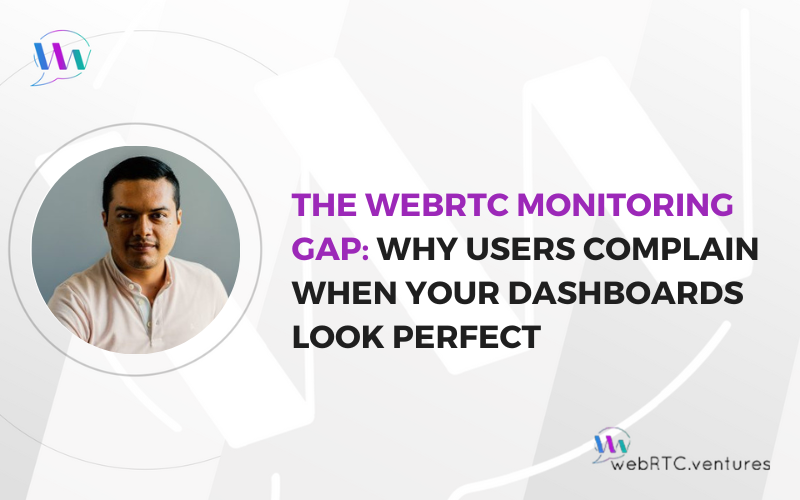If you’ve worked with WebRTC applications long enough, you’ve probably heard these complaints:
“The video froze, but I could still hear them.”
“The audio kept cutting in and out.”
“The call just dropped for no reason.”
You check your application performance monitoring (APM) dashboard and everything looks normal. Server CPU is steady, error logs are quiet, infrastructure metrics are green. So what happened?
Traditional monitoring tools were built for backend systems, not for catching the real-time communication issues that happen inside WebRTC peer connections. A WebRTC call can feel completely broken to a user even when your servers are in perfect shape. Without specialized WebRTC monitoring, these call quality problems often go undetected, frustrating users while leaving developers guessing about the root cause.
The Hidden Problems in WebRTC Applications
WebRTC applications present unique monitoring challenges that traditional APM tools cannot detect. While your server metrics appear healthy, users experience frozen video, choppy audio, and unexpected call drops. These issues occur within the peer-to-peer connections themselves, invisible to standard infrastructure monitoring.
The Problems That Slip Through Traditional Real-Time Application Monitoring
When someone says “my call is glitchy,” they could be describing several different problems. Sometimes it’s network congestion where the connection starts losing packets, so the browser drops video quality to keep audio flowing. Other times it’s CPU overload where your machine is too busy to process every frame, making video look choppy even with good bandwidth.
You can also get cases where the call is “connected” but you’re not actually receiving any media. Maybe because the other side is muted or something got stuck in the pipeline. Then there’s frozen video where the picture sticks on a single frame while audio continues.
When Everything Looks Fine, But Isn’t
To your standard infrastructure monitoring, all of these scenarios look identical. Nothing wrong at the server, CPU under control, plenty of bandwidth reported at the network level.
| User Experience | Underlying Technical Cause |
|---|---|
| “The video kept getting fuzzy.” | Network congestion: packets delayed or dropped, forcing quality down. |
| “Audio was fine, but the video was stuttering.” | CPU overload: processor too busy to encode/decode all frames. |
| “We were still connected, but nothing came through.” | Stuck inbound RTP flow: no packets arriving, possibly due to a paused or muted sender. |
| “They froze mid-sentence, but I could still hear them.” | Frozen video: frame updates stopped while audio kept flowing. |
From the user’s perspective, these all feel like “the call broke.” From your infrastructure’s perspective? Everything is fine.
Looking Deeper with getStats()
So how do you actually see what’s happening inside these peer connections? WebRTC provides one key tool for looking deeper: the getStats() API. When called on an RTCPeerConnection, it returns a snapshot of detailed, low-level metrics like:
- Round-trip time (RTT) for network latency measurement
- Frame rate and resolution for video quality assessment
- Packet loss rates for network reliability evaluation
- Quality limitation reasons identifying bandwidth, CPU, or other bottlenecks
The Catch with getStats()
As powerful as it is, getStats() has one major limitation: each call is a snapshot in time. Yet, most call quality issues are about patterns: a jitter spike that lasts 5 seconds, a gradual drop in decoded frames rate, a sudden packet loss burst followed by recovery.
If you’re only looking once in a while, you miss the story. To make it useful, you have to:
- Poll it every second or two across all participants.
- Store that history for analysis.
- Decide exactly when a metric crosses into “problem” territory.
- Correlate multiple metrics to avoid false alarms.
This creates a significant engineering challenge. Building your own getStats() monitoring system isn’t impossible, but it’s a considerable amount of engineering work, even before you start on visualization, alerting, and historical reporting!
Bridging the Gap with Advanced WebRTC Monitoring
Peermetrics, the open source, self-hosted WebRTC monitoring platform now under the stewardship of our team at WebRTC.ventures, takes this heavy lifting off your plate.
Automatic, Detailed Data Collection
The Peermetrics JS SDK integrates into your client app and attaches directly to RTCPeerConnections. It continuously gathers:
- Network metrics, like RTT, jitter, and packet loss
- Media stats, like frame rate, resolution, and freeze events
- Signaling events, for context
Peermetrics supports major WebRTC frameworks including LiveKit, Twilio Video, Mediasoup, Janus, Agora, Vonage, Pion, and SimplePeer, ensuring broad deployment flexibility.
Processing & Visualization Built In
Collected metrics are sent to the Peermetrics API backend, where they’re aggregated and analyzed. In the dashboard, you’ll see:
- Per-participant timelines, for network and media quality
- Automatically detected issues, like congestion or frozen video
- Recurring issue summaries, across all calls
See What’s Really Happening in Your WebRTC Calls
If you’re curious about the call quality issues that traditional monitoring might be missing, Peermetrics can help you get a clearer picture of your users’ actual experience.
Get Started in Under 10 Minutes
- Try the Live Peermetrics Demo. See real WebRTC metrics in action.
- Install the Free SDK. Add monitoring to your test environment with just a few lines of code
- Watch Your Dashboard Come Alive! See network issues, quality drops, and user experience problems as they happen.
Two Paths Forward
DIY Setup: Deploy the open-source Peermetrics platform yourself. Great for teams comfortable managing their own infrastructure.
Managed Services & Customization: WebRTC.ventures can handle the deployment and maintenance of your self-hosted instance, plus offer customizations for specialized features, proprietary system integrations, and enhanced analytics capabilities. Learn more.
Have questions about your specific situation? Our team has experience with WebRTC implementations across different industries and scales. Reach out to us today.
🔗 Peermetrics Official Website 📄 Peermetrics Documentation 📝 WebRTC.ventures Peermetrics Review
Further Reading:
- Peermetrics WebRTC Analytics Platform Review: Open-Source Monitoring & Debugging
- WebRTC.ventures Acquires Peermetrics
- WebRTC Live #96: Call Quality at Scale – Balancing Automated Monitoring and the Human Factor
- The Importance of Client-Side Monitoring in Your WebRTC Application
- Troubleshooting WebRTC Applications: Essential Tools & Techniques