In my home state of Virginia, a recent article from the University of Virginia declared that “Telecommuting may become Virginia’s biggest demographic trend this decade.” Hamilton Lombard, a researcher at the University of Virginia’s Weldon Cooper Center for Public Service, is quoted as saying that 6% of Virginians telecommute as of 2018, and that the number of people telecommuting to work has increased 43% since 2010.
While this article focused on Virginia, it’s safe to assume that there is an increase in telecommuting across the United States and in most areas of the world with access to high-speed internet. The benefits of telecommuting are clear. Most workers are happier when they have the flexibility to work from home part-time, less traffic congestion is good for the environment, and it allows employers to recruit from a wider geographic area. By allowing telecommuting, employers may save on office space and reduced labor costs, and their employees can reduce personal expenses for commuting, family care, or housing by living in more remote areas.
Telecommuting is not ideal for everyone. Some people work better in an office environment where they can be focused on their professional tasks and benefit more easily from the energy of their peers. Likewise, telecommuting is not appropriate for all jobs. It’s unlikely that my car mechanic can repair my car from their home, at least not until cars are entirely software-driven and can be updated remotely!
There are plenty of jobs where telecommuting is helpful, especially in professional office jobs where in-person contact with customers isn’t required. Most telecommuting simply means that a worker will spend their day on emails and video chats with coworkers to hold meetings and complete digital work remotely. For most of that work, all that’s needed is a standard meeting tool like Zoom, Google Meet, or Skype.
As telecommuting grows, we also see more cases where remote work is being considered for jobs where a more custom video solution is required than what standard meeting tools provide. Let’s walk through a few scenarios where a generic video chat tool like Zoom or Skype is not appropriate and a more custom video application is needed:
1. Healthcare applications

Telehealth applications allow doctors and patients to communicate over video chat. These conversations are definitely not appropriate to have over Skype or FaceTime. HIPAA compliance laws require these conversations to be encrypted and secure so that patient information cannot be accidentally leaked or hacked. In addition to privacy concerns, it’s helpful for these applications to integrate with other software at the hospital or clinic. Custom applications suited to the unique needs of telehealth are essential when considering video in healthcare applications.
2. Online education

There are many options for viewing recorded static videos in online learning. That means that you watch a recording of the teacher, but you don’t get to interact with them live. If you want to offer an online education tool with a live component, where students and teachers interact as if they were in person, then a sophisticated video app is a must. This could be done through commercial webinar tools that are already available, but if you are building a unique business model around online education, you should also consider building a custom video application so that your unique subscription model, homework assignments, and study group video chats can be built into the application in a user-friendly way that students and teachers will love.
3. Call centers
The modern call center is no longer just about telephone switchboards. Modern customer support centers also involve text chat and video chat with clients. This video chat could enable support for hearing-impaired customers who need sign language interpreters, or it could allow for screen sharing or more expressive communication with the customer to help them with the issue they’re having. You could also consider field support applications here, where a customer or field technician uses video chat to show the specific problem they are facing while a customer support technician helps them solve it (e.g., “Do I cut the red or black wire?”).
4. Insurance
Many other business processes could benefit from integrated live video applications. A good one to consider is insurance claims. Imagine filing a claim in your car insurance company’s app from the scene of the accident, using live video to record a walk-through of the damage. This allows the claim to be filed more efficiently and does not require an adjuster to visit on site as quickly.
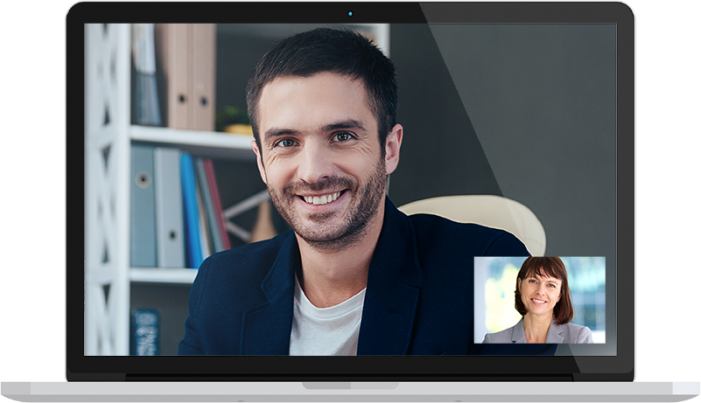
One last thing to consider from the UVa article is how the researchers were surprised to find that telecommuting is growing dramatically in rural areas of Virginia. Despite lower availability of high-speed internet, there are still more workers in Virginia working from home. As broadband internet reaches rural areas, this trend will only continue and allow more people to work from rural communities they love while still accessing the amenities of the big city through live video use cases such as telecommuting, telehealth, online education, and more.
What’s your use case for live video?
Our team at WebRTC.ventures can build a custom application for you, from design to development to production support. Contact us today for a quote!
Source: TELECOMMUTING MAY BECOME VIRGINIA’S BIGGEST DEMOGRAPHIC TREND THIS DECADE
January 23, 2020, Whitelaw Reid, UVA Today
https://news.virginia.edu/content/telecommuting-may-become-virginias-biggest-demographic-trend-decade











