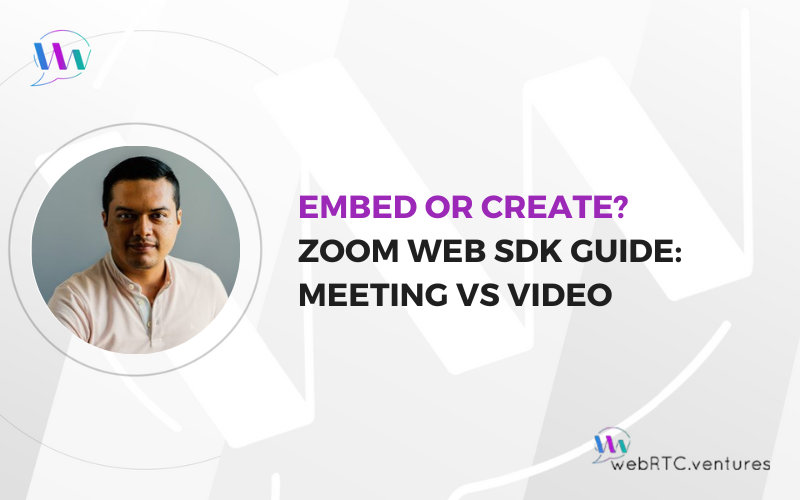If you’re looking to integrate Zoom into your web application, you have two main options: the Meeting SDK and the Video SDK. While both run in the browser, support popular frameworks like React, Vue, and Angular, and use JWT for authentication, they’re designed for very different purposes. Understanding the differences will help you decide which SDK fits your project best.
In this post, we will take a look at how they work and break down what they are really for.
What is the Zoom Meeting SDK?
The Zoom Meeting SDK is essentially “Zoom in your app.” It allows you to embed Zoom meetings or a Zoom webinar experience directly into your web application. Users can join and start meetings just like in the official application, and even authenticate using their existing Zoom account when integrating with Zoom OAuth. For example, an online course platform could embed Zoom meetings for students to join live classes right within the platform’s website.
What is the Zoom Video SDK?
The Zoom Video SDK, on the other hand, is “your app powered by Zoom tech.” Instead of embedding a standard meeting, you use Zoom’s infrastructure to build a custom real-time communication application. Think of a telehealth platform where doctors and patients interact in a fully branded, custom interface. The Video SDK gives you Zoom’s reliable video, audio, and screen sharing features, but you control the video conferencing experience from start to finish.
When to Use Each Zoom SDK
In short: Meeting SDK for embedding. Video SDK for creating.
| SDK | Primary Purpose | Example Use Case |
|---|---|---|
| Meeting SDK | Embed Zoom Meetings/Webinars in your application | An LMS adding a built-in Zoom class view |
| Video SDK | Build custom video applications using Zoom’s infrastructure | A telehealth app with a unique consultation workflow |
Interface and Customization
With the Zoom Meeting SDK, you can either display the full Zoom interface (Client view) or use the modular Component view to include only the elements you need. This approach maintains Zoom’s familiar look, while giving you some flexibility to fit it into your layout. For instance, a corporate intranet might only show the video panel and chat components, while keeping the main interface consistent with Zoom’s design.

The Zoom Video SDK gives you much more control. You can use the Video SDK UI Toolkit, a prebuilt video chat user interface, or build a completely custom UI from scratch. This is ideal when you want the video experience to match your app’s branding perfectly, for instance creating a customer support portal with integrated video chat.
In short: The Zoom Meeting SDK keeps Zoom’s familiar interface intact. The Zoom Video SDK lets your product shine through.
How the Zoom SDKs Work Under the Hood
The Meeting SDK for web is primarily powered by WebAssembly, though there’s a WebRTC mode accessible via JWT parameters to enable WebRTC support.
With the Video SDK for web, you can build custom video experiences using WebAssembly or WebRTC. The SDK supports Angular, React, Vue.js, and other JS frameworks.
Both SDKs are optimized for browser integration, enabling you to launch a working video solution quickly with minimal setup.
Which Zoom SDK Is Right for Your Project?
If your goal is to embed a Zoom meeting quickly and maintain the familiar UI, the Meeting SDK is the way to go. If you want full control over the user experience and are ready to manage more of the interface yourself, the Video SDK is the better choice.
Ultimately, it comes down to how much you want to customize versus how much of Zoom’s native interface you want to preserve.
Ready to integrate Zoom into your application?
Whether you need to embed meetings quickly with the Meeting SDK or build a custom video experience with the Video SDK, WebRTC.ventures has the expertise to make it seamless. Our team can help you choose the right approach, implement it efficiently, and ensure optimal performance. Contact us today!
Further Reading: