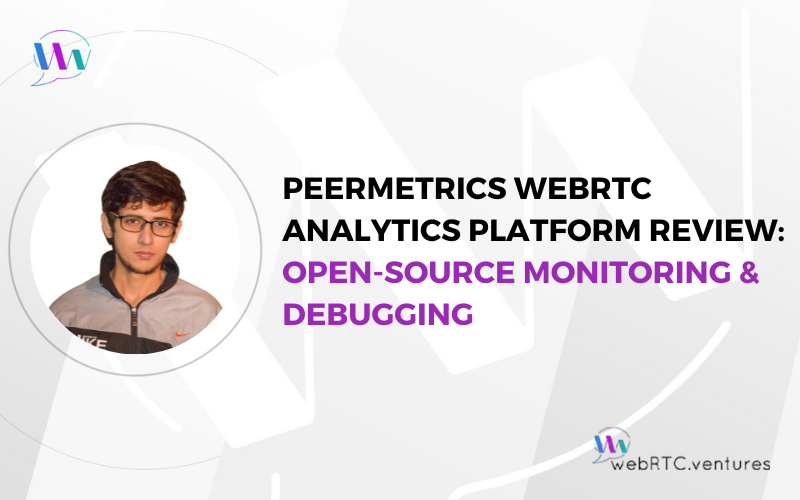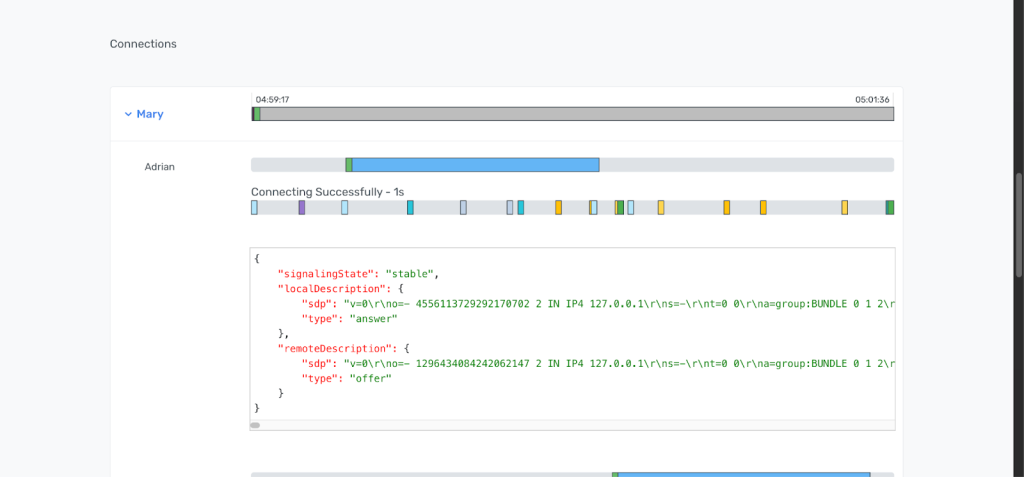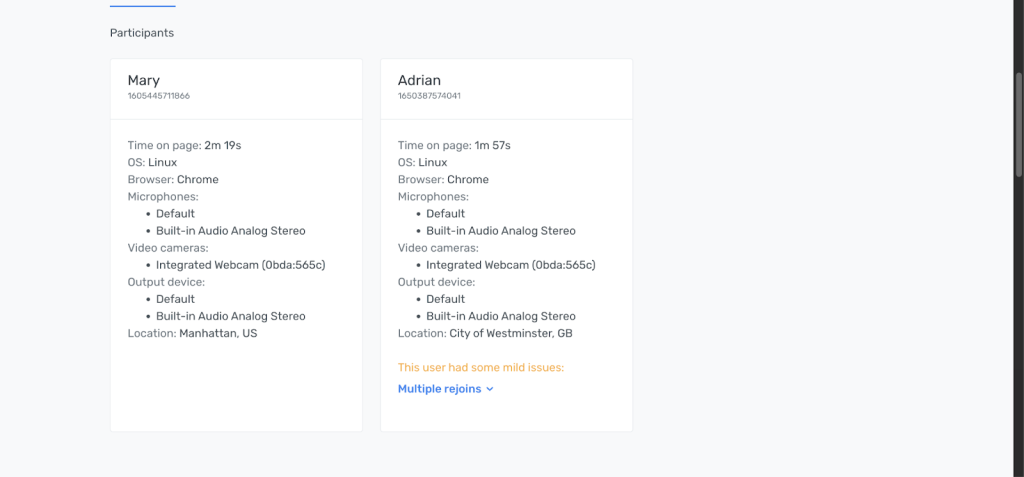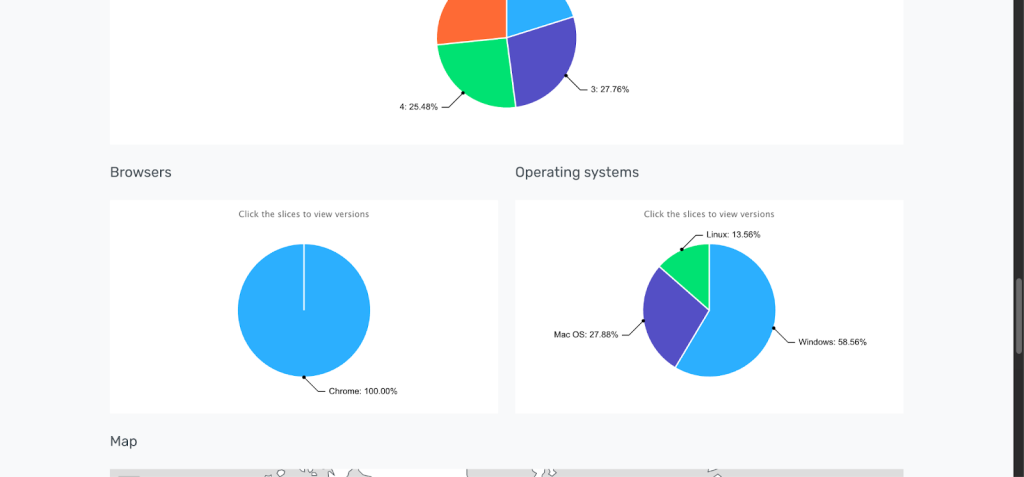WebRTC applications present unique operational challenges that traditional monitoring tools cannot address. Unlike conventional web applications, real-time communication systems operate with complex peer-to-peer connections, dynamic network conditions, and media processing pipelines that can fail silently or degrade gradually.
The primary challenge lies in observability. WebRTC applications generate extensive telemetry data for example, ICE candidate exchanges, DTLS handshakes, media statistics, and network quality metrics, but this data remains largely inaccessible to development teams. When users report call failures, poor audio quality, or connection issues, debugging becomes a reactive process dependent on incomplete user reports and difficult-to-reproduce scenarios.
Peermetrics addresses this observability gap by providing a comprehensive analytics platform specifically designed for WebRTC applications. Originally developed as a commercial solution, Peermetrics has transitioned to an open-source model, making enterprise-grade monitoring accessible to development teams of all sizes.
Peermetrics has come under the stewardship of our team at WebRTC.ventures, providing the perfect opportunity to examine Peermetrics’ architecture, feature set, and deployment considerations. In this post, we will analyze its integration patterns, data collection capabilities, and operational considerations.
Target Peermetric Users: Developers, Support Teams, and Business Leaders
Peermetrics is designed for anyone involved in building and maintaining a real-time application. It provides:
WebRTC Debugging Tools for Developers
Developers can view graphs for packet loss, jitter, bitrate, and round-trip time to correlate user complaints with specific network events.

Developers can also inspect detailed SDP offers/answers to resolve media negotiation issues.
The Connection Timeline traces the exact sequence of ICE and DTLS events, pinpointing the root cause of failed connections.
Call Quality Analytics for Technical Support
QA teams benefit from objective data like eMOS scores and packet loss graphs to confirm or deny subjective user reports of bad quality.
They can instantly access a user’s device, OS, browser, and location data for any given call, eliminating the need for a lengthy Q&A session.
Figure 4: Participant Device and Location Information
WebRTC Business Intelligence and KPI Tracking
Project teams can answer key business questions like, “What percentage of our calls in the last month failed to connect?” or “Which browser has the highest rate of user-reported issues?”
KPIs can be tracked that directly impact the bottom line, such as overall call success rate, average call duration, and connection setup time (as a measure of user friction).
Analyzing usage patterns by browser, operating system, geographic location, and connection type (relayed vs. peer-to-peer) to understand who your power users are. For example, if 70% of your users are on Chrome but Safari users have a 20% higher failure rate, or if sessions over direct peer-to-peer connections consistently show higher latency and disconnects, it provides a clear business case for prioritizing Safari-specific and network related improvements.
WebRTC SDK Integration Guide and Setup
Getting Peermetrics into your app is designed to be painless. After installing the SDK (npm install @peermetrics/sdk), simply initialize it with your user information and the URL of your self-hosted API endpoint.
import PeerMetrics from "@peermetrics/sdk";
const peerMetrics = new PeerMetrics({
// For self-hosted, point to your own API endpoint
apiRoot: "http://localhost:8081/v1",
apiKey: "483d6de46a4a239bcff59dc4331db8",
userId: "a-unique-user-id",
userName: "John Doe",
conferenceId: "a-unique-conference-id",
});
await peerMetrics.initialize();The easiest way to get started is by using the built-in SDK integrations. This is often a single line of code.
- LiveKit:
peerMetrics.addSdkIntegration({ livekit: room }) - Janus:
peerMetrics.addSdkIntegration({ janus: pluginHandle }) - Mediasoup, Agora, Pion: The platform provides similarly simple integration patterns for all major libraries.
If you have a custom implementation, you can always fall back to manually adding connections: await peerMetrics.addConnection({ pc: myPeerConnection, peerId: 'unique-peer-id' });.
Self-Hosted Deployment With Your Choice of Support
Peermetrics operates as a self-hosted platform, giving you complete control over your WebRTC analytics infrastructure. The key benefits of this approach include:
- Cost-Conscious Teams: Eliminate ongoing vendor subscription fees by hosting the platform on your existing infrastructure.
- Data-Sensitive Industries: Organizations with strict data residency requirements (healthcare, finance, government) can maintain all monitoring data within their secure environment.
- Customization Requirements: Full access to source code enables custom integrations, modified analytics pipelines, and tailored reporting dashboards.
Within this self-hosted framework, teams can choose between two implementation approaches.
Self-Hosted, Self-Managed
The self-managed approach is particularly suitable for teams who want to:
- Evaluate the Platform: Quickly set up Peermetrics to test its capabilities in your own environment
- Run Smaller Production Workloads: Support limited-scale deployments without committing to managed services
- Explore Customization: Experiment with the source code for custom integrations or reporting
Self-Hosted, Managed by WebRTC.ventures
For scale, large workloads, production environments, or organizations preferring to focus on their core application rather than infrastructure management, WebRTC.ventures offers managed services for your self-hosted deployment:
- Expert Implementation: Professional setup and configuration by the team that maintains the PeerMetrics codebase, ensuring optimal performance and security.
- Managed Infrastructure: Complete hosting and maintenance services, including monitoring, updates, and scaling management.
- Custom Development: Direct access to the development team for specialized features, integrations with proprietary systems, and enhanced analytics capabilities.
- Enterprise Support: Dedicated support channels with guaranteed response times and direct access to WebRTC specialists.
Final Assessment and Next Steps
After a comprehensive evaluation of Peermetrics across multiple deployment scenarios, its strengths and considerations for real-world use are clear. As an open-source platform under the active stewardship of WebRTC.ventures, Peermetrics offers developers and organizations a powerful, cost-effective solution tailored specifically for WebRTC observability challenges.
Key Strengths Include:
- Open Source with MIT License: Full freedom to customize, extend, and integrate the platform without vendor lock-in.
- Developer-Centric Design: Purpose-built debugging and analytics capabilities that transform complex WebRTC telemetry into actionable insights.
- Flexible Deployment: Robust support for self-hosted environments, meeting stringent data privacy and compliance needs.
- Expert Stewardship: Active maintenance by WebRTC.ventures ensures continued development and security updates. Immediate plans include cleaning up the codebase, updating dependencies, and ensuring the project remains current with the latest WebRTC standards and best practices.
Considerations for Implementation:
- Deploying and managing a self-hosted analytics platform requires competent DevOps resources and infrastructure expertise.
- The current SDK primarily supports JavaScript/web environments; organizations with native mobile or backend use cases may need to invest in custom integration.
- Whether opting for self-managed or managed services, successful adoption demands dedicated technical focus and resource allocation.
Review Summary
For companies where WebRTC communication is critical to their business, Peermetrics provides an essential foundation for comprehensive call quality monitoring and troubleshooting. Choosing between self-managed and managed deployment hinges on your team’s operational capacity and priorities.
Overall, Peermetrics delivers enterprise-grade WebRTC observability, now accessible to all through an open-source model and backed by expert support from the WebRTC.ventures team.
Further Reading: