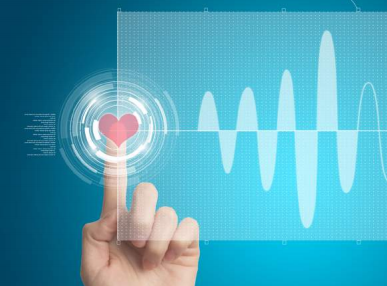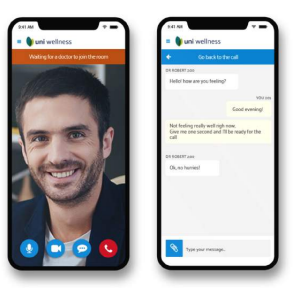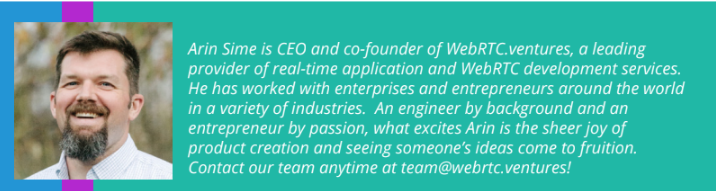A common topic of discussion around communication use cases is “Synchronous or Asynchronous?” This is especially true in telehealth discussions I’ve been in over the last year, but the topic comes up in other areas too even if the terminology used may be different. In this issue of Insider News, I’m going to give you an overview of the two terms. I will also go over synchronous and asynchronous use cases in video communications in the healthcare and personal fitness space.
Synching up on Definitions
I had to start with a bad pun, but if that makes you groan, don’t worry, the content gets better from here. Let’s start by “synching up” on definitions:
Synchronous – Generally speaking, this means occurring at the same time, and we don’t need a more complicated communications engineering definition for our purposes today. In video communications, this simply means that the parties in a video call are talking in “real time” to each other. You may think of synchronous as a sophisticated way to say live conversation if you’re trying to impress less technical friends. Examples of synchronous communication include telephone calls or video calls where you are talking with someone as if you were in person..
Asynchronous – Again generally speaking, this is simply the opposite, that things are not occurring at the same time. If we were trying to give a more technical definition around communications standards, we would talk about how bits of data don’t have to be transferred at the same rates, but our discussion today is more high level. For our purposes, asynchronous means that the parties do not have to immediately respond to each other, and it’s not a truly “live” conversation. Examples of asynchronous communication would be voice mail, email, or text messaging. There might be a social pressure to respond quickly, but there’s not a technical expectation of immediate response and the back-and-forth of a conversation is not happening in real time.
Now that we’ve got basic definitions in place, let’s talk about use cases…
Synchronous Video Use Cases
This one is easy to describe. Any standard video conferencing or meeting tool that you use is a synchronous video application. Skype, GoToMeeting, any WebRTC video app of 2 or more parties with two-way video, that’s all a synchronous video use case since the parties are sharing their video with each other in real time and they can have a fluid conversation as if they were talking in person.
In Telehealth, this might be a live conversation between a doctor or nurse with their patient, or a psychologist with their patient. It could also be a group conversation such as a peer-support group having a video chat together.
Asynchronous Communication Use Cases
Most communication these days is done asynchronously. We rely on text messaging or SMS, text chat tools, and email primarily to talk with people who are not right next to us. Sometimes we even use them when someone is in the same room as we are. These are all asynchronous use cases.
In telehealth, these use cases include emailing or texting with your doctor (in a HIPAA compliant fashion of course). They might also include sending files and medical data back and forth.
During a live video call, you might also use text chat tools to type out messages asynchronously during the live call.
Asynchronous Video Use Cases
For our purposes, you could think of anything utilizing recorded video as being an asynchronous video application. An application allowing you to send “video voice mails” to someone would be asynchronous. SnapChat videos sent to your friends would be an asynchronous use case – despite the social pressure to keep your streak going with someone, there is no immediate video or photo reply required in real time.
Store & Forward Use Cases in Telehealth
Another term you might hear, especially in healthcare discussions, is “Store and Forward.” This can be just another way to refer to asynchronous conversations. An example here might be recording a video or uploading a file of medical images or data, and then having that file securely sent to a medical professional for further review. That medical professional will likely then reply asynchronously via secure messaging tools with their analysis of the data sent.
An example of “Store & Forward” might be a remote radiologist reviewing X-rays and then providing their analysis back to the primary care physician, or a pharmacist reviewing medical data before issuing an electronic prescription for a patient.
Synch vs Asynch legal requirements in Telehealth
Of particular concern in telehealth scenarios is whether a meeting legally constitutes a patient/doctor relationship. This affects what can be legally done in that meeting, and in the US, these laws can vary state by state and affect if insurance plans will reimburse the medical professional for the treatment.
Depending on your legal jurisdiction, laws may require that doctors must see a patient in person at first to establish a patient/doctor relationship, and only after that can the meetings be held remotely. Or it may be okay to initially meet by video or even by text message, depending on the state laws and care being offered.
Here’s another term important to define: modality. This is another term used to refer to the type of communication, and so might refer to using video or text chat or SMS as the modality of the conversation.
Our team of designers and developers can build your telehealth application using any modality you wish, but this is an area where it’s also important for you to consult legal counsel about your specific use case and make sure you understand the types of communication you may be legally required to use at different steps to keep everything a legal medical conversation.
Synchronous vs Asynchronous Video in Fitness
Let’s not limit our conversation today to only healthcare though, at least not in the narrow sense of meeting with a doctor. Personal fitness is another area where live video is being used a lot online.
YouTube can be a great source of pre-recorded videos on any fitness topic you can imagine. I played one recently to try and better understand what Zumba is and see if I could do it. It was a pretty bad attempt on my part, but the good news is since this was an asynchronous video use case, no one was watching me and laughing.

One of our clients has come up with an interesting way to combine synchronous and asynchronous video concepts. Train-With is a new application we’ve built for a San Francisco startup that is being used to connect expert personal trainers and fitness studios with their clientele remotely.
Train-With can be used in couple different modalities, either recorded “On Demand” classes or “Live” classes.
The On Demand classes are completely asynchronous – you watch any video you want from your personal trainer and work out whenever you like. The trainer is not there checking up on you.
The Live classes are more fun though … your phone’s camera is turned on, and not only is the trainer projecting their live video to you, but you are also sharing your live video with the trainer! The trainer can look at the video of anyone participating in their class so that they can critique your movement and give you tips. I’ve tried it myself, and just like when I work out with a trainer in person, the mere threat that they might be looking at me doing my pushups make me use a little better form and get a better workout.
Train-With has gone one step beyond this though, and it’s interesting to consider how they are combining synchronous and asynchronous video in one “Live” experience. While the trainer is there live with the class the whole time, and can see the students in class anytime, they can also set up a “Rundown” where parts of the live class are recorded videos of the trainer doing the exercise. This allows the trainer to focus on helping the students during parts of the live class instead of doing the exercise themselves. This combination of synch and asynch modalities in one seamless package to students creates a more compelling experience than either could alone.
Synch and Asynch together
As you set out to incorporate real time communications and video into your particular business use case, it’s important to consider the differences between synchronous and asynchronous communication, and which you should use in your application. But don’t limit yourself to thinking that it’s an “either or” choice.
The Train-With scenario I just described above shows that you can use both synchronous and asynchronous video in the same application to create even better experiences.
The use of both modalities is complementary in many cases, and another example is our UniWellness product that our team developed. UniWellness allows for WebRTC based video conversations between mental health counselors at a University or school, and their patients, who are often students suffering from anxiety or depression.
This application is built on top of our HIPAA compliant WebRTC video solution to allow for student counseling sessions to be conducted remotely via web browser or mobile application. Successful therapy with students may go well beyond the synchronous video conversation however, and so in addition to WebRTC video, we’ve also added in asynchronous communication for text or SMS messaging. These messages could be simple appointment reminders, text conversations had during a consultation session, or messages sent between the student and counselor in between their appointments to stay in touch and monitor progress.
How will you communicate?
I almost wrote something like “how will your app communicate”, but I thought better of it. Terms like synchronous and asynchronous have very technical origins and encourage us to think in terms of what our software applications will do. That’s important, but kind of misses the real point. The real point is how will you communicate? If not you, then how will your customers, patients, students, or whomever communicate with each other?
Whether you settle on synchronous, asynchronous, or a combination of different modalities in your application, the point is not to use fancy words but simply to use technology to better enable communication. That’s what WebRTC and other communications technologies should really be about.
Let us help you implement better communications into your use case!
[kleo_button title=”Contact Us Today” href=”https://webrtc.ventures/contact/” style=”default” size=”” ]