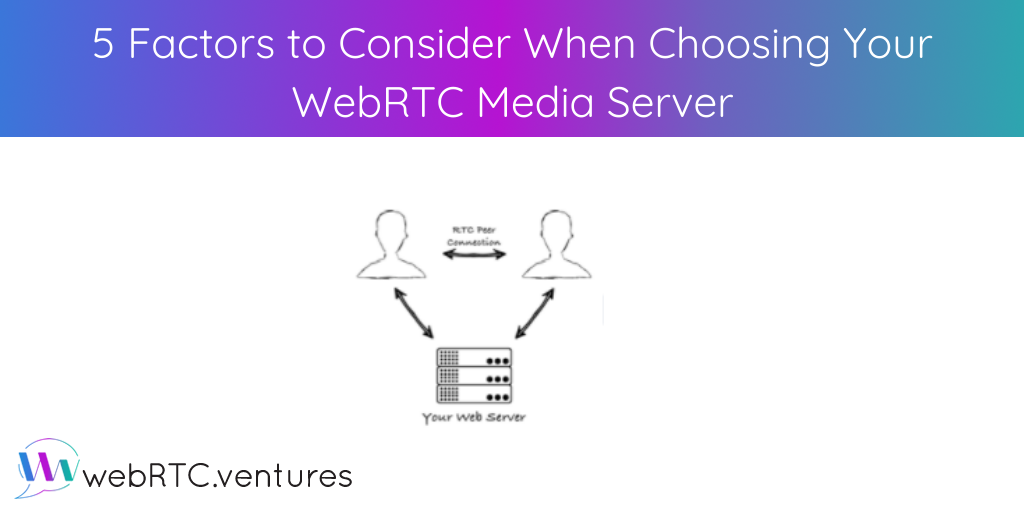
If you’re ready to build a WebRTC based live video application, the most important architectural decision you need to make is what media server to use. But which media server should you choose? There are so many options, and they range from tightly controlled commercial APIs to open source projects. Arin covers the five main decision points on which you should base your decision.
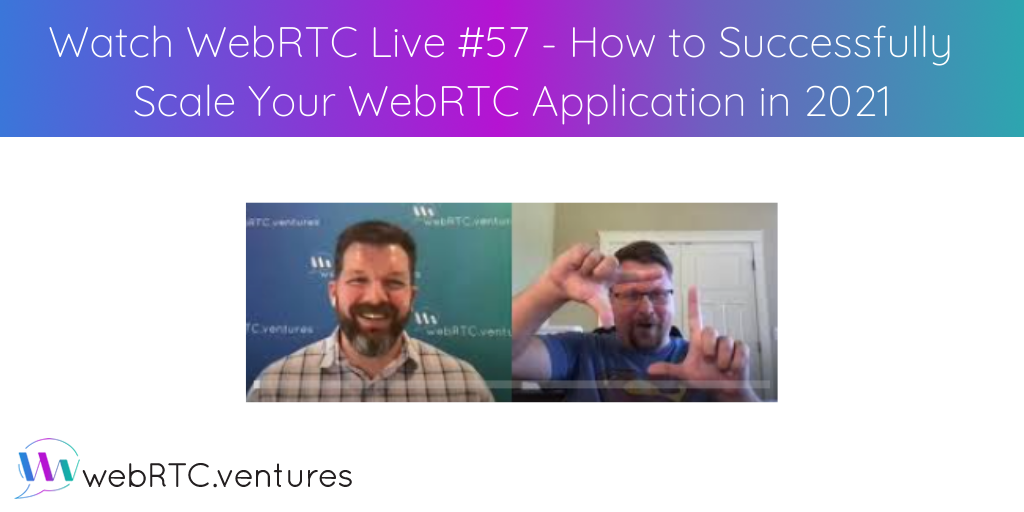
For our 57th episode of WebRTC Live, Arin Sime was joined by Anton Venema, CTO at LiveSwitch Inc for a deep dive into successfully scaling your WebRTC application in today’s technological landscape. They discussed the basics of scalability and media servers, optimizing for client vs. server efficiency, RTP packets and streams, bitrate management, the benefits of using a CPaaS to scale, and more. Watch it here!
Fixing an existing WebRTC application is not as much fun as building a new one, but it’s often necessary. Our team typically employs a combination of four fixes: re-architecting the media server or choosing a new CPaaS, solving compounding bugs, re-architecting the application, and improving the UX and error handling.
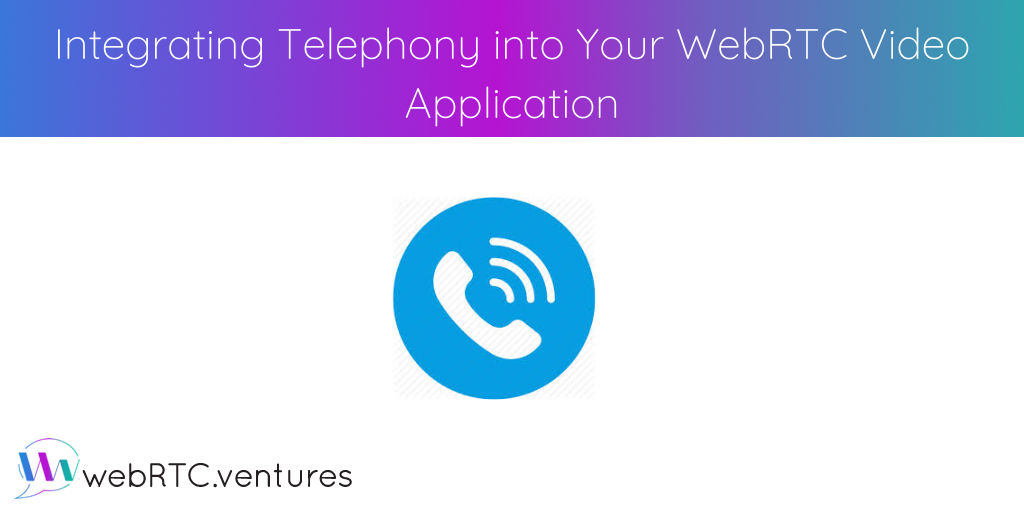
There are a variety of ways you can use traditional telephony in your WebRTC video app, as well as different architectures you can choose to support it from commercial to open source. Let’s explore the reasons you might want to integrate a dial-in or dial-out capability into your WebRTC video or audio application and look at a sample architecture.






