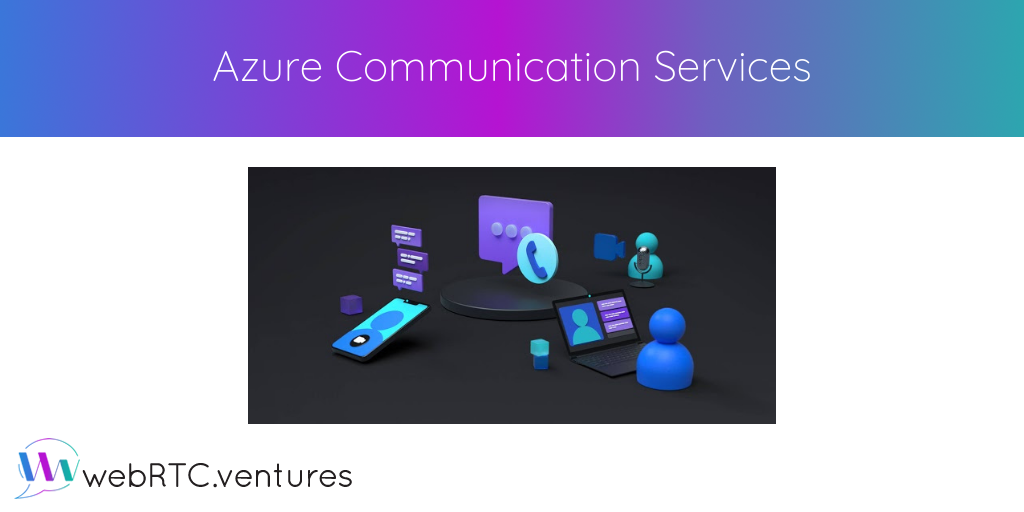[vc_row][vc_column][vc_column_text]Our team at WebRTC.ventures often leverages a Communication-Platform-as-a-Service (CPaaS) in our live video application development. Each CPaaS has its own pros and cons. We do our best to keep up with them all so we can best serve our clients.
With a global pandemic still raging and millions more people working remotely, the CPaaS market is bound to grow this year. That’s why we were very interested to learn that Microsoft was launching their own CPaaS: Azure Communication Services.
Azure Communication Services is a different take on a CPaaS than what we’ve seen before. Microsoft is basically marketing their entire Azure service kit along with their communications platform, while promising an emphasis on enterprise-grade security.
Two key features about the Azure Communication Services are Platform Integration and Security. Let’s start with Platform Integration.
Platform Integration
After you’ve set up your application, much like any other CPaaS, you can integrate other Azure services into your video calling experience to make it richer. For example, you can use services like the following:
- Azure Cognitive Services to enable AI-driven capabilities such as live video transcription and translation
- Azure Bot Framework which allows you to deliver a unique webrtc driven customer service experience
- Azure Media Services which allows you to live stream your call
- Microsoft Office integration (we’re not clear yet how this will work)
- And last, but not least, their Microsoft Teams integration which will allow you to channel your WebRTC call into a regular Microsoft Teams call
Security
Perhaps the most defining feature about this platform is Security. Microsoft prides itself on how security compliant they’ve made the system. This platform is already HIPAA and GDPR compliant right off the bat and they claim to have more checks and balances behind the scenes in their cloud platform.
Microsoft has APIs for two-factor authentication, Basic Auth, and OAuth for user authentication which can also be used for participant identification, along with deciding who to allow into the call. Of course, building a user authentication system is not necessarily pertinent for a CPaaS and can be implemented at the application level. But it’s nice that Azure Communication Services comes with it baked in.
Azure Communication Services also has telephony coming down the pipeline (expected in this month, October 2020). This will allow inbound and outbound calls to your WebRTC session using PSTN (public switched telephone network).
What’s Next?
At the writing of this article, Azure Communication Services is in a Preview version, at 1.0.0 beta 2. So it will be a while until it is fully functional. If they stay true to what they have promised, Azure Communication Services will be a fierce competitor in the communications industry.
In the next blog post in this series, we get started and show you how to set up a simple video chat demo. Read on![/vc_column_text][/vc_column][/vc_row]