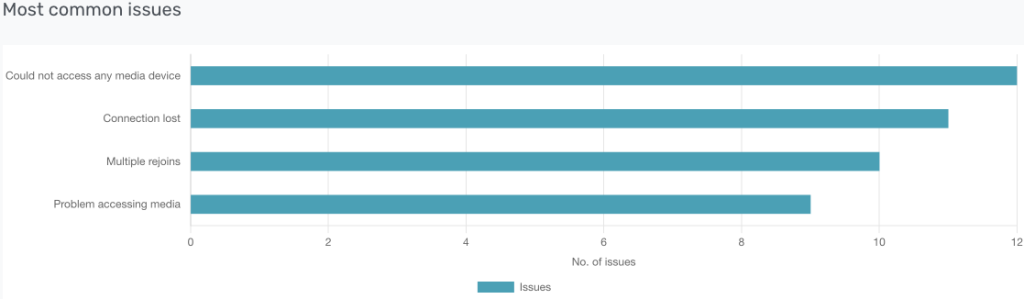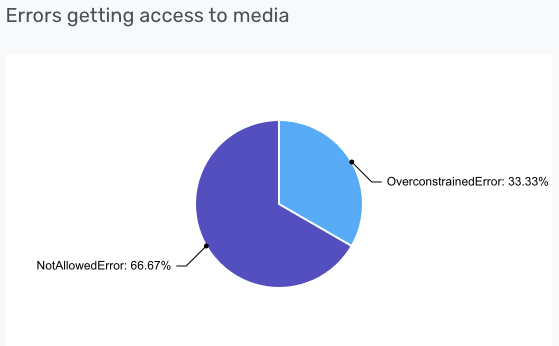For the third time, the video froze mid-sentence. The patient, trying to describe a worrying symptom, could only see a static image of her doctor. The promise of convenient, accessible healthcare was quickly turning into a frustrating, stressful experience for both parties. This scenario is an all-too-common nightmare for telehealth platforms. And chances are, while this call was failing, your server health dashboard was a sea of green.
This is the telehealth monitoring gap. Traditional Application Performance Monitoring (APM) tools track server uptime and API response times, but they’re blind to WebRTC video quality issues happening on the patient’s end. When your backend infrastructure shows 100% availability but support tickets flood in about poor call quality, frozen video, and dropped connections, you’re experiencing the limitations of server-side monitoring. The root cause lies in the “last mile”: the connection between each user’s device and your telehealth platform where network instability, device constraints, and browser issues create real problems that traditional monitoring simply cannot see.
In this post, we’ll explain why client-side WebRTC monitoring is essential for telehealth applications, how it solves the visibility gap that server-side tools miss, and how the open source Peermetrics platform (acquired by WebRTC.ventures in 2024) provides the real-time analytics you need to deliver reliable virtual care.
Why Telehealth Video Quality Directly Impacts Patient Care
A telehealth video application is more than just software; it’s a critical healthcare delivery platform. It enables remote medical consultations via video and audio, breaking down geographical barriers and offering unprecedented accessibility, convenience, and continuity of care.
But for telehealth to be truly effective, the virtual experience must be as seamless and clear as an in-person visit. The patient experience is the bottom line. Poor call quality, glitches, and dropped connections are frustrating, compromise confidence between patient and provider, and can negatively impact patient outcomes.
To deliver a reliable telehealth service that patients and providers can depend on, you need a robust monitoring strategy to proactively identify and solve video quality issues before they impact care.
The Telehealth Monitoring Paradox: Healthy Servers, Unhappy Users
Many telehealth video solutions face a frustrating paradox: internal metrics suggest the platform is healthy, yet the support queue is filled with complaints about bad video calls.

Server-Side Monitoring Tools Miss WebRTC Video Quality Issues
Traditional monitoring tools, like Application Performance Monitoring (APM) and infrastructure monitoring, are designed to watch your servers, databases, and APIs. They are excellent at telling you if your backend is online and responding.
The core problem is that a video call can go South even when your servers are perfectly healthy. Your dashboards are green because the problem isn’t on your infrastructure.
WebRTC Telehealth Video Quality Requires Specialized Monitoring
Modern video communication, especially in telehealth, relies on WebRTC. While WebRTC allows for media streams to travel directly between users in a peer-to-peer (P2P) fashion, most large-scale applications use a central media server to route video and audio. However, even with a server, the fundamental challenge remains: the connection quality between each user’s device and your infrastructure is still a black box for traditional monitoring tools.
The real challenges happen in the unreliable “last mile”: the complex path between the user’s browser and the internet, which is completely outside of your control.
The key variables include:
- The User’s Network: Jittery hotel Wi-Fi, household network congestion from streaming services, unstable cellular connections, and high packet loss are common culprits.
- The User’s Device: An older laptop with a high CPU load from other running applications can struggle to encode and decode video streams, leading to freezes and glitches.
- Browser and Permissions Issues: The complexities of different web browsers, outdated versions, and users accidentally denying camera or microphone permissions can stop a call before it even starts.
Consequences of the Monitoring Gap
When you’re blind to last-mile issues, the consequences spread across the entire business:
- For Patients: Frustration leads to cancelled appointments, a loss of faith in their provider, and distrust in your platform.
- For Providers: They are unable to make accurate diagnoses, waste valuable consultation time troubleshooting tech issues, and suffer reputational damage.
- For Your Business: This blindness directly translates to high customer churn, negative reviews, and a support team that is forced to fly blind, unable to diagnose or solve the real problems.
The Solution: Client-Side WebRTC Monitoring with getStats() API
The solution to the monitoring gap is to shift your focus from the server to the client. You must collect performance metrics directly from the user’s browser, where the call experience is actually happening.
This is made possible by a native browser API called getStats(). This API provides a wealth of real-time data about the WebRTC connection, including packet loss, jitter, round-trip time, and more.
However, building a full-fledged monitoring system from scratch is a significant engineering challenge. It requires constantly polling the getStats() API for every user in every call, shipping that data to a time-series database, building complex dashboards for visualization, and configuring an intelligent alerting system.
Leveraging Open Source Client-Side Monitoring with Peermetrics
This is where an open-source tool like Peermetrics becomes invaluable. Peermetrics is a powerful, self-hostable solution that handles the heavy lifting of collecting, storing, and visualizing WebRTC getStats() data. It’s a tool built for engineering teams to get the end-to-end visibility they need without having to reinvent the wheel.
By integrating a client-side monitoring solution, you can finally access the critical metrics that determine telehealth call quality:
- Per-Participant Timelines: See the entire story of a call from every participant’s perspective. Pinpoint the exact moment quality dropped and for whom.
- Objective Quality Scores: Track key WebRTC metrics like packet loss, jitter, and round-trip time (RTT) to quantify the user experience.
- Root Cause Indicators: Leverage advanced metrics like
qualityLimitationReason. This powerful flag tells you why the browser reduced video quality. Was it due to a poor network (“bandwidth“) or an overloaded device (“cpu“)? This insight is a game-changer for troubleshooting.
Client-Side Monitoring Makes Telehealth Support Data-Driven and Proactive
Adopting client-side monitoring fundamentally changes how your organization operates, shifting you from a reactive support model to a proactive, data-driven one.
The Old Way (Reactive Support)
- A patient or doctor submits a vague ticket: “The video was bad yesterday.”
- Support engages in a frustrating back-and-forth of multiple questions: What’s your internet speed? What device were you on? Which browser did you use?
- The problem is often intermittent and impossible to reproduce, leaving the user frustrated and the ticket unresolved.
The New Way (Data-Driven, Proactive Support)
- A doctor reports a difficult call with a patient from the previous afternoon.
- Your support team opens their monitoring dashboard (powered by Peermetrics), finds the specific call record, and immediately sees the data. The timeline clearly shows that 15 minutes into the call, the patient’s outgoing packet loss spiked to 20% and their qualityLimitationReason was “bandwidth”.
- Resolution: Instead of a guessing game, you have a definitive diagnosis. Your team can proactively advise the patient on improving their network connection for the next appointment. Better yet, your product team can use this data to build more resilient features, such as automatically detecting high packet loss and gracefully transitioning the call to voice-only to preserve the consultation.
This data also fuels long-term product improvement. You can identify trends—for example, are users on a specific browser version having more CPU-related issues? This allows you to make informed decisions about optimizing video bitrate settings or updating your minimum device requirements.
Adopt Reliable Telehealth Video with Client-Side Monitoring
You can’t manage what you can’t measure. In telehealth, the patient’s experience is the most important metric, and traditional server-side tools simply don’t measure it. Ignoring the “last mile” means you’re ignoring the very thing that defines your product’s quality.
By adopting a client-side WebRTC monitoring approach with powerful open-source tools like Peermetrics, you gain the critical visibility needed to ensure every telehealth call is a success. You empower your support teams, inform your product strategy, and most importantly, build a platform that patients and providers can trust.
If you want to leverage the power of Peermetrics without the headache of setup and maintenance, our team of WebRTC experts can help. Contact us today!
Further Reading: