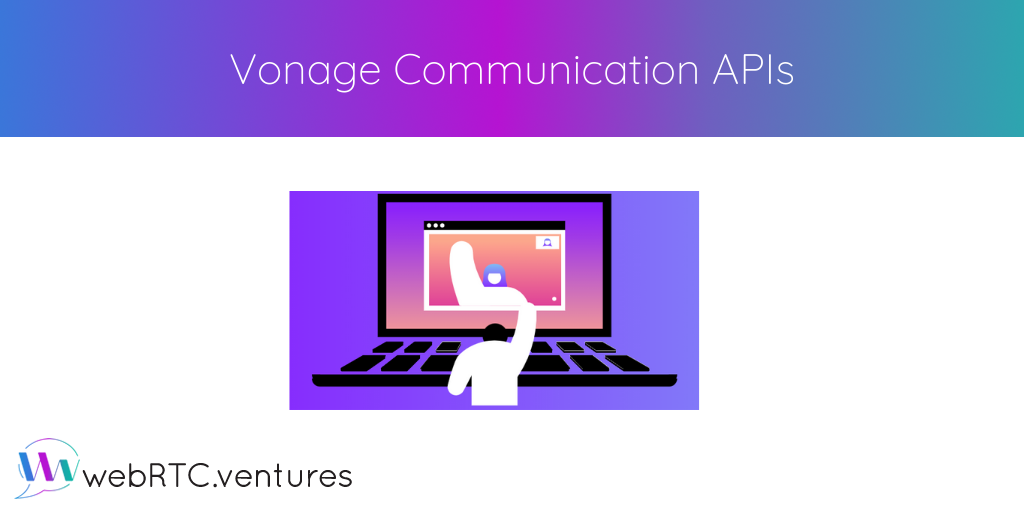Last week, we talked about WebRTC application architecture and the trade-offs in choosing Native, Open Source, or CPaaS solutions. Many who go with a Commercial Platform as a Service (CPaaS) option will choose Vonage.
Vonage is one of the commercial platforms that can be used to integrate WebRTC video, as well as other functionality, into your application. As custom developers specializing in live video integration, we at WebRTC.ventures often use CPaaS solutions and Vonage is one that we have been using for a long time. We are Vonage API partners and the majority of our developers hold certification in the various Vonage Communication APIs.
Note! Much of the information that follows is also available in this WebRTC Tips by WebRTC.ventures video:
Vonage API History
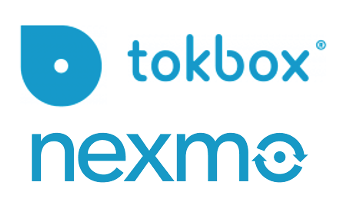
Vonage got an earlier start in this space than many of the other CPaaS on the market. The company had first made a name for themselves by providing Voice over Internet Protocol (VoIP) service for residential and small businesses.
In 2016, they started to move into the communications platform space to offer tools for developers. This began by acquiring Nexmo which gave them SMS/text messaging and other communications upon which they built this API strategy.
In 2017, they acquired TokBox for their Video API. We were one of the original development partners for TokBox when they started their partner developer program before the Vonage acquisition. We’ve been working side by side with Tokbox (now Vonage) engineers for years. In fact, many of the Vonage sample projects you may use were built by or with WebRTC.ventures.
How to integrate Vonage into your application
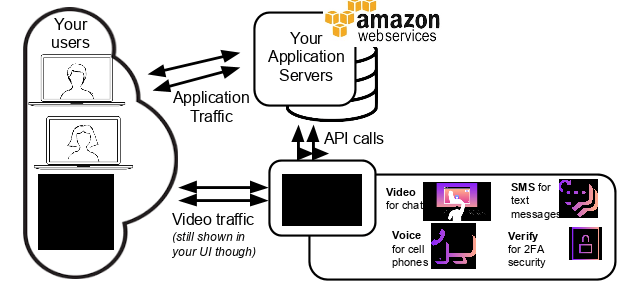
When building your application on top of the Vonage APIs, you still control your own application servers. Our developers can set your servers up for you. We do this most often on Amazon, but it can be on any cloud service. You can also use any web programming language that you would like to build that application. All traffic is still directly between you and your consumers as they use your web or mobile app.
When you want to integrate video or any other kind of communication, those servers call out to the Vonage APIs. The APIs establish the connections for you to make a video call, a phone call, send a text message, or whatever the situation requires. Vonage will handle all of that communication for you over their servers. If it is a video call, for example, they are handling STUN and TURN signalling and managing the video traffic.
You can configure how you want all of this to work through the API, but you don’t need a media server to handle that traffic. You are paying Vonage to handle this for you. It makes for a nice, simple application architecture and allows you to get going with your application quite quickly.
The Suite of Vonage Communication APIs
This is where the magic really happens. Vonage’s large number of communication APIs give you the opportunity to create multiple channels for customer communication in one clean application. Some of these APIs include:
- Video API (WebRTC)
- Voice API (Programmable numbers)
- SMS API (Secure texting)
- Messaging API (including integration with Facebook, WhatsApp, Viber)
- Email API
- Conversation API (carries the context of a communication from one channel to another)
- SIP Trunking API (good for integrating video into call centers)
Authentication, Too!

The Vonage Verify API is another hugely powerful and useful tool. It allows you to verify user accounts and prevent fraud with mobile two-factor authentication using SMS or voice.
Vonage Advanced Insights Add-on
There is a lot we can do when building your video application to make sure you have good quality calls. But we can’t control everything unfortunately, and neither can you. If someone has poor quality internet, you will have a bad call.
The newest addition to the Vonage lineup is the Advanced Insights API. It allows you to integrate detailed data on your video calls into your customer experience analytics. This is extremely useful for customer service because it can help you understand what is going on with your customer’s network. You can relay this information through error messages to users in real time or by looking up their data if they contact your service center.
This is another example of something a CPaaS can provide much more quickly than a custom solution, where this functionality would need to be built out.
Case Study: SimplyDoc Telehealth

To give an example of how we’ve built on the Vonage APIs, and a good example of why you would use a CPaaS in general for your video application, is our SimplyDoc Telehealth Starter Kit. You can use SimplyDoc as a basis to build a custom application or to add HIPAA-compliant video visits to your existing healthcare solution. Either way, it is based on a number of Vonage APIs.
- The Vonage Video API supports the camera feed right in the browser, no download required. WebRTC technology keeps it secure and private.
- The Vonage Voice API provides the backup option of switching to an audio call on one side or the other.
- The Vonage SMS and Email APIs send email and text notifications to the doctor that there is a patient in the waiting room. The doctor can also initiate a call. A unique URL will be emailed to the patient.
- The Advanced Insights API gives our customer service team the ability to target exactly what went wrong if a call went bad.
- Of course, the best practice of a pre-call test is also built into the application to stop problems before they happen.