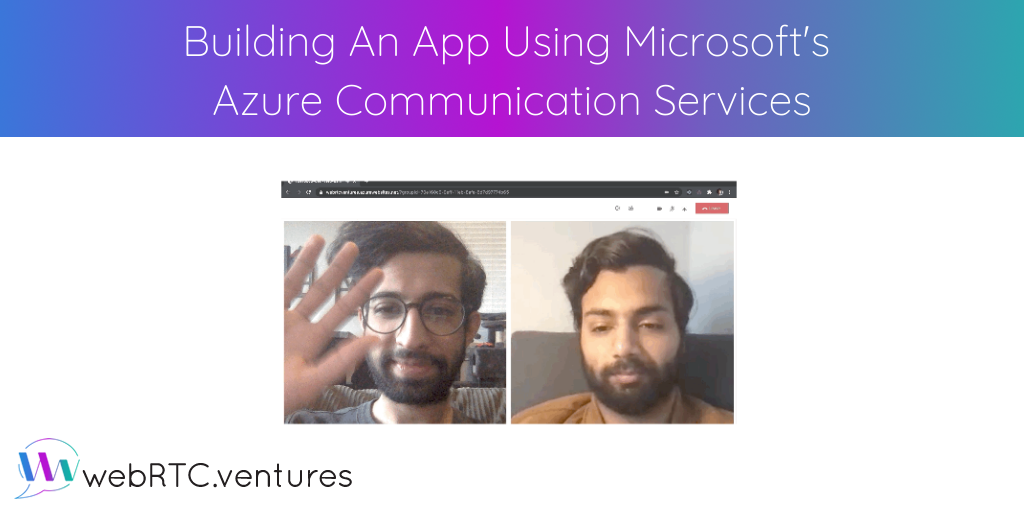
In a previous post, we discussed the advent of Microsoft’s new Communication-Platform-as-a-Service (CPaaS) platform, Azure Communication Services. Today, we will cover the basic configuration and elements you need to set up an Azure Communication Service app and get our hands dirty building a Group Video Calling App that can handle up to 50 participants.
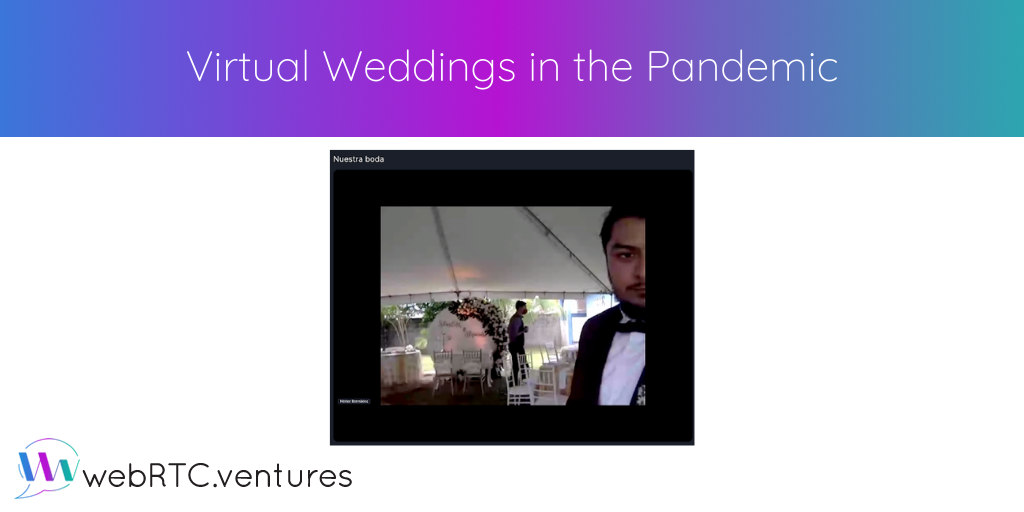
Have you ever wished you could attend a wedding virtually? Probably not. But here we are. Our team member, Nestor Bermudez, shares his tips and technical lessons learned from hosting his recent virtual wedding. We’ll also share our thoughts on livestreaming and making remote events more meaningful.
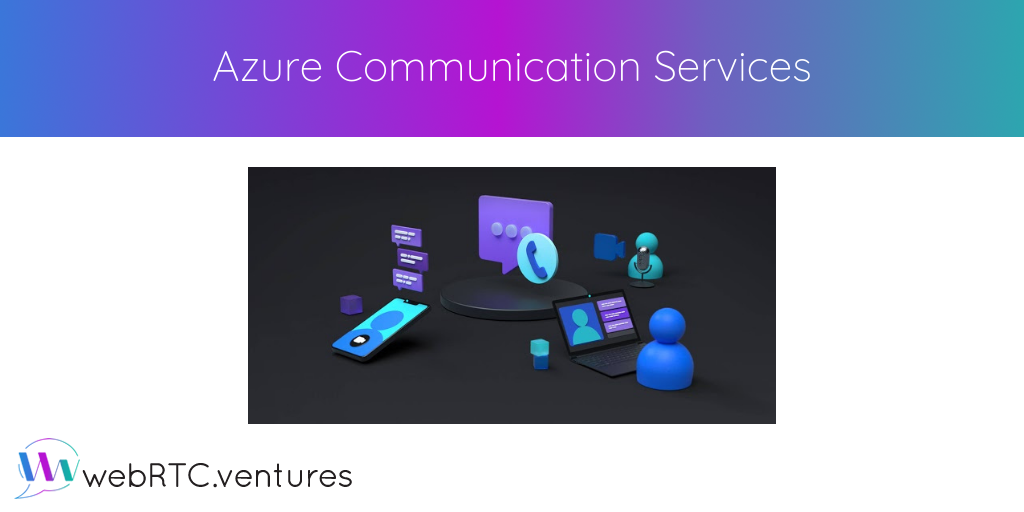
Our team at WebRTC.ventures often leverage a Communication-Platform-as-a-Service (CPaaS) in our live video application development. With millions more people working remotely, the CPaaS market is bound to grow. That’s why we were very interested to learn that Microsoft was launching their own CPaaS: Azure Communication Services. Let’s take a look.
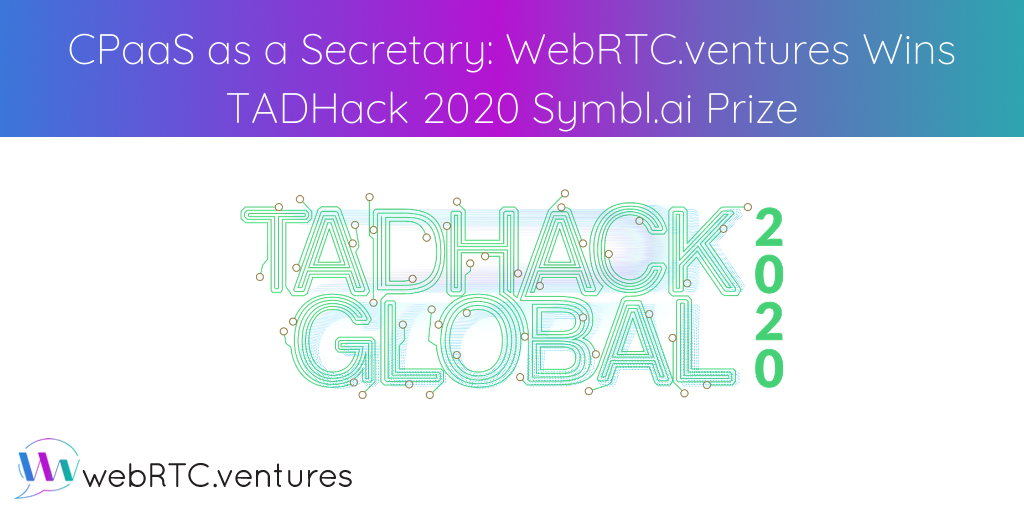
Two members of the WebRTC.ventures team, Hamza Nasir and Justin Williams, participated in TADHack 2020. Their hack was to create a CPaaS solution for a more organized and efficient way to handle missed calls when you’re away from work using AI. They came home with the Symbl.ai prize!






