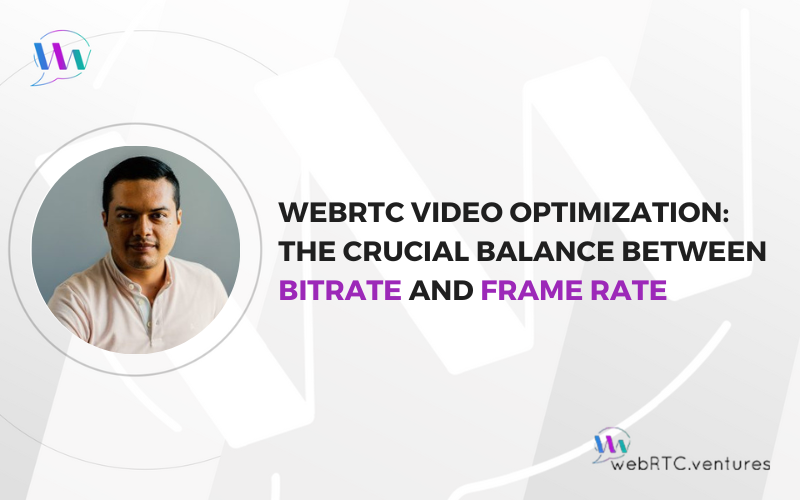Understanding the balance between bitrate and frame rate is crucial for optimizing video quality, performance, and network usage in WebRTC applications. Both of these factors significantly impact how media is transmitted and received over the network, influencing the user experience.
Let’s define these terms, their relationship, and how we can manage these elements to ensure that your video streams deliver the best possible quality without overwhelming network resources or causing performance issues.
What is Bitrate?
Bitrate refers to the number of bits sent or received per second over the network. It is typically measured in bits per second (bps). In the context of WebRTC, bitrate applies to both video and audio streams. However, video bitrate is usually the primary concern, as it tends to be much higher than audio bitrate.
A higher bitrate means more data is being transmitted, which generally leads to better video quality. However, it also requires more bandwidth and can cause performance issues. High CPU usage and network congestion are common problems associated with high bitrates. Since bandwidth can be unpredictable and out of the application’s control, striking the right balance is essential.
What is Frame Rate?
Frame rate is the number of frames (individual images) that are processed per second in a video stream. It is measured in frames per second (fps). The frame rate determines the fluidity of the video—higher frame rates result in smoother, more lifelike motion, while lower frame rates can make the video appear choppy or robotic.
Since a video is essentially a sequence of images played in rapid succession, the frame rate directly impacts the quality of the video. The more frames per second, the higher the perceived quality. However, increasing the frame rate also increases the amount of data that needs to be transmitted, thereby raising the bitrate.
Balancing Quality, Performance, and Bandwidth
There is a direct relationship between bitrate and frame rate. Higher frame rates require higher bitrates, which in turn demand more bandwidth. Conversely, lowering the frame rate can reduce the bitrate, easing the demands on bandwidth and processing power.
However, simply lowering the frame rate to manage bitrate isn’t always the best solution. The key is to find a balance that delivers good video quality while considering performance limitations and available bandwidth. This is where techniques like adaptive bitrate and frame rate come into play. These techniques automatically adjust the bitrate and frame rate based on current network conditions, ensuring optimal performance and quality.
As a reference point, a typical frame rate for WebRTC applications is around 30 fps, but this can vary depending on the use case. For example, talking-head video calls may use lower frame rates, while live streaming sports or video games may require higher frame rates to capture fast motion.
Partner with WebRTC Experts for Optimal Video Performance
Understanding the interplay between bitrate and frame rate is crucial for optimizing WebRTC applications, but it can be a complex task to get just right.
If you’re looking to build the best WebRTC solution or need help assessing and resolving issues in your existing application, the experts at WebRTC.ventures are here to help. With deep expertise in WebRTC technology, we can ensure your video streams deliver the highest possible quality while efficiently managing network resources and performance.
Contact us at WebRTC.ventures to craft a WebRTC solution that meets your needs perfectly, or to assess issues in your current implementation.