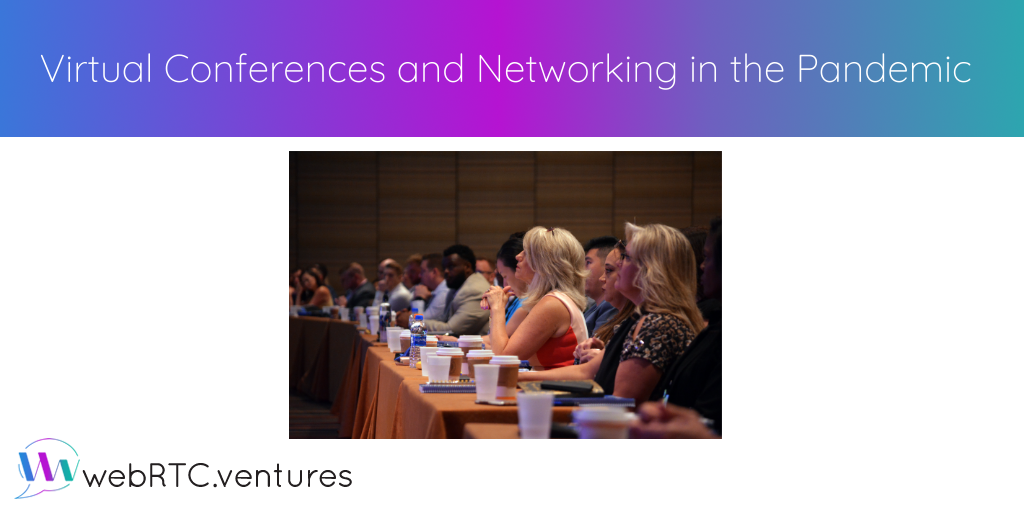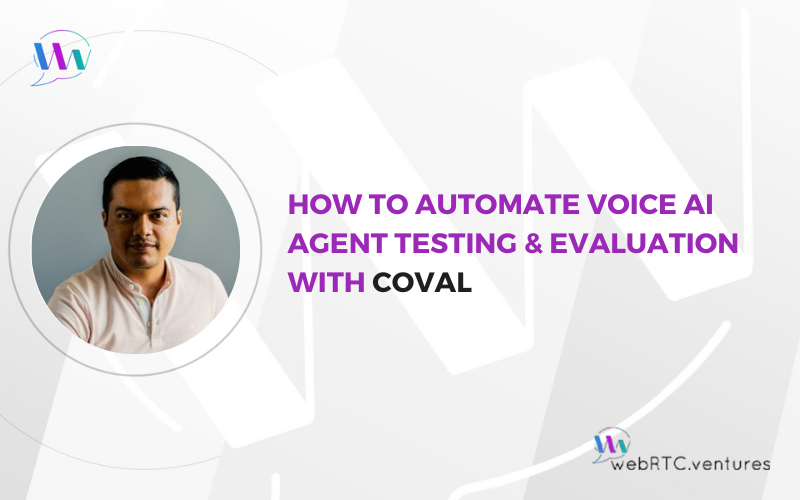Part of our blog series on Virtual Events in the Pandemic.
As a tech professional and a business owner responsible for sales and marketing of my software development business, I spend a good portion of my time traveling to different conferences. Sometimes as a speaker, vendor, or just an attendee, I go to these conferences with three goals in mind: I want to learn, I want to network, and I want to meet new customers and grow my business.
Those are strong motivators and some of the main reasons why business conferences are such an important part of the professional world. Sadly, they were one of the first things to go when the pandemic went global in March 2020.
Our team at WebRTC.ventures was less than a week away from exhibiting our telehealth product, SimplyDoc, at a major healthcare conference when that conference was cancelled at the last minute as it became clear that coronavirus was spreading rapidly in the US. It hurt on many levels.
Six months later big conferences are still not on the horizon. Yet, those goals of learning, networking, and making sales remain crucial to many businesses, including my own. Perhaps they are even more crucial now. Personally, I’m willing to pay to achieve those goals, even if I can’t go in person.
We must find ways to create acceptable virtual conference experiences, even while we wish it were possible to meet in person at a conference and head to the pub for a beer afterwards to close the deal.
The two ways to host your conference now
There are two primary ways virtual conferences are happening right now, in the midst of the pandemic:
- Pre-Recorded Virtual Conferences
- Live Virtual Conferences
Let’s take a look at each of these in turn and consider the pros and cons. After that, we’ll consider other options for future conferences until the pandemic ends and beyond.
Pre-Recorded Virtual Conferences
The first way to host your virtual conference is to basically turn it into an interactive YouTube playlist. This was the approach taken by CommCon, an open source telecom and real-time communications conference hosted by our friend Dan Jenkins from nimbleApe.
Normally Dan runs this as an in person conference in the UK. While I haven’t had the pleasure of attending in person, it’s known as a well run event of open source enthusiasts and thought leaders who manage to fit in fun networking events like archery after the talks are over.
I know from speaking with Dan early in the pandemic on our webinar series, WebRTC Live, that he was not sure if he could replicate the same experience online. Despite our mutual interest in technologies like WebRTC that allow for virtual conferences, he considered not hosting the event at all this year. Ultimately, he decided to soldier on because the content was too important, and to do the best he could to allow for networking in parallel to high quality talks that CommCon is known for.
He hosted the 2020 CommCon event and I think it was an excellent success and full of very informative talks. The conference basically had two components:
- Pre-recorded talks by each speaker, released on YouTube on a published schedule
- Live chat after each talk on Riot (a text chat app based on the open source decentralized communication platform Matrix) which speakers attended after their talks in order to answer questions from attendees
This was a very interesting approach. Its primary benefit was that by recording the talks in advance, Dan was able to do small edits and post a high quality video of each talk. There was no risk of the speaker having a bad internet connection or the conference tool experiencing a hiccup. Plus, Dan was able to add any overlays to the video, like film introductions from his home office, and also to include closing remarks from himself at the end. This allowed him to create very professional videos that are now archived on YouTube and provide high quality evergreen content.
But, if you’re just going to record a video and post it to YouTube, is that really a conference? Why not just watch the videos as a playlist whenever you want? It’s a fair question and admittedly, I watched many of the CommCon videos on YouTube at my leisure since my schedule that week did not allow me to attend each session “live.”
What I missed by doing this, and what made CommCon still a conference instead of a YouTube playlist, was the live chat with the speakers after each session. Live viewers were able to ask questions and get immediate feedback from the speakers. Conference attendees could also network virtually via text chat. Personally, I still struggle with this – it’s hard to recreate the experience of bumping into someone at the food line during a session break. There’s just something missing.
Regardless of the hurdles, a live text chat is still better than simply watching a playlist, and it’s the addition of that chat which makes it different from a playlist. You could try to just respond to comments on the video in real-time, but I think having the live text chat does provide a better experience.
I applaud Dan for putting together the 2020 CommCon despite the challenges. He did a fantastic job and there’s a lot of good talks there you should check out!
Another approach I’ve seen to pre-recorded conferences (but still with live interactivity) was at the recent Vonage Partner conference. The Vonage Partner conference is for development and product partners of Vonage, like ourselves at WebRTC.ventures. We build custom web and mobile applications based on the WebRTC video standard and frequently use Vonage APIs for video, telephony, SMS and messaging in applications for our clients.
The conference is something they typically hold in-person in San Francisco with excellent speakers, product updates, and high quality networking with their engineering and management teams. They also host excellent after-parties where a lot of the networking happens, and I definitely missed being able to attend those this year.
Nonetheless, they did an excellent job of producing a virtual version of the conference. They took a similar approach to Dan and CommCon by combining recorded presentations that were launched on a published schedule. They also had live chat with attendees and speakers at the same time. Instead of using YouTube, they used a commercial tool called 6Connex.
The primary benefit of this tool is that it gives you more of a “convention hall” feel. While it can’t simulate the long taxi lines or overly air conditioned rooms of a real-life convention hall, it does bring the visitor into a setting that allows for more exploration than a YouTube playlist. The following screenshot is what I was presented with when first joining the conference.
There were links to go to an open text chat area for networking, an “Auditorium” which listed the agenda and speakers for the day, and a virtual exhibitor which they referred to as the Partner Showcase.
Our telehealth product, SimplyDoc, was featured in their Partner Showcase since we built it on top of the Vonage APIs. When an attendee clicked on our logo in the directory of partners, they were sent to a virtual booth that looked like the following image.
In that virtual booth, visitors could click on a demo video that I had recorded just for this event, and explore sales material that I had uploaded to the assets listing in the booth.
When I attended a live event at the Vonage Partner Conference, the experience was a recorded video from the presenter with live text chat on the side. As the next presentation was coming up, the 6Connex tool would send an alert to all attendees wherever they were in the virtual conference tool.
Although there wasn’t a great way to have serendipitous encounters, you could see a list of all attendees and I was able to connect with a number of people through that.
The tool also allowed a way to embed scavenger hunts so that attendees could earn points and win virtual prizes. The presenters told us to click on a rocket anytime we saw one on the page. They could see who found the most rockets and give them an award.
Even though I didn’t win a prize for finding the most rockets (#NotBitter), it was a very successful event and another good example of the benefits of a pre-recorded virtual conference. The presentations were of strong quality and I was still able to network with and connect with the speakers and other attendees because the sessions were conducted on a schedule with accompanying live chat.
But there’s still something missing … and that’s live video. A pre-recorded video is great, but it’s hard to have true interactivity without live video. So, let’s look at live virtual conferences next.
Live Virtual Conferences
For these purposes, I’m defining a “live” virtual conference as one where the speakers are presenting live. Nothing is pre-recorded. The conferences I discussed previously still had a real-time component to them because the speakers were present on live text chat to take questions. But that’s still not quite the same experience or opportunity for conversational depth as a live speaker who can take questions from the audience during their presentation.
For the upcoming Illinois Institute of Technology Conference on Real-Time Communications (aka the IIT RTC), we have decided to go with the totally live route. I’m chairing the WebRTC track and we’ve got a wonderful lineup of speakers coming together.
The conference will be free to attendees, and include a virtual exhibit hall where WebRTC.ventures will have a virtual booth similar to the one I described above for SimplyDoc.
We expect to use the conference tool HopIn for the event, which has some of the same virtual conference functionality as 6Connex discussed above. We will be able to choose each session to be either a pre-recorded video or a live video chat. Sessions can also be set up with a single presenter, a panel of speakers, or a group video chat between presenters and attendees for Q&A. We will primarily use the single live presenter functionality, but we also expect to have separate sessions for Q&A where a panel of speakers is there live to answer questions from their presentations.
The biggest risk of this approach is connectivity. What happens if a presenter’s internet or power goes out during or just before a live session? That’s totally out of our or HopIn’s control. You could have a pre-recorded video as a backup, but that’s a lot to ask of speakers to send you a recording as well as be prepared to present live.
You also have the fear of attendee connectivity – what if a viewer’s connection degrades or they use the wrong browser? HopIn officially only supports Chrome and Firefox, though some functionality may work in Safari. It’s almost inevitable that at least one attendee is going to have a connectivity problem or use an unsupported browser. They will blame that bad experience on HopIn as the tool, or IIT as the conference organizers. The only backup we can really offer there is that we plan to record all sessions and they will be posted to YouTube afterwards.
However, the big advantage of our choice – which we believe is worth the risk – is live interactivity. You will be able to ask speakers questions in real-time and they may address the questions during their presentation if they choose.
As an example of the value of this live interactivity, I’ll reference another recent virtual Vonage event. Vonage Partners have the ability to get certified in their various APIs, and our team are certified in Vonage from a sales and technical perspective. Although we’ve been partners with Vonage and Tokbox for years, they just launched a certification process this summer. Of course, it had to be done remotely.
The certification sessions were using a tool called UnyTalk, which is a versatile WebRTC meeting tool based on the Vonage Video APIs. In addition to typical single-presenter sessions, there were also breakout sessions where we did group exercises, as shown in the following screenshot. The breakout rooms were a wonderful opportunity for the attendees to make connections and get to know each other. They even took into account language barriers, by having certain rooms designated as Spanish or English-speaking.
In summary, a live virtual conference offers opportunities and challenges. There is more risk of bad connectivity spoiling a conversation, but it offers the opportunity to have better interactions with speakers, breakout sessions, live Q&A, and more.
Now that we’ve considered the two primary modes for virtual conferences, let’s consider some other aspects of virtual conferences that need to be considered.
Networking tools
In all the options I’ve presented, the most common way to network during a virtual conference is via text chat. That’s ok, but not the same as serendipitous encounters in person.
There are a few other options you can consider to improve the virtual networking experience. Some tools, such as HopIn, will allow you to have 1-1 video chats by picking out a particular attendee or through chat-roulette style networking sessions that randomly pair up attendees.
Another option is having pre-scheduled office hours where attendees can sign up to meet different presenters for short 15 minute conversations. Years ago, I was a speaker at the Lean Startup Conference hosted by Eric Ries. They had in-person sessions where attendees could sign up to meet mentors such as myself for short conversations. It was a lot of fun to do that in person, but there’s no reason you can’t have the same exact experience online.
What about more creative ideas for spontaneous networking? One fun application I’ve come across this year is TheOnlineTown. The host can choose from a few different building layouts for their event, and then each attendee walks around the 8bit graphics with their avatar.
The most innovative part is that as you pass nearby other attendees, their video and audio slowly fades in or out. This allows you to listen in on conversations as you “walk by.” If you’re interested, you can walk over and start to join the conversation, just like you would in a real-life networking event.
I think we’ll start to see more examples like the Online Town over time that replicate those sort of spontaneous conversations that are often the most valuable part of an in person conference.
Non-technical considerations
There are a lot of other things to consider for your virtual conference besides which meeting tool to use. We won’t be able to discuss them all here, but here’s a few on top of my mind right now:
- Presentation Length – People have a shorter attention span for virtual events. For the IIT RTC conference, we are going to try 20-minute presentations with separate live Q&A sessions. This forces the presenter to only deliver their best material. It’s hard to stay engaged through an hour-long presentation in person. And even harder when you are virtual and you know that email or slack messages await your attention.
- Conference Food – Would you believe that there are companies mailing airline food to people during the pandemic just because they miss travel so much? I miss travel, but I have no desire to try and eat a tiny limp salad while crunching my shoulders together to create space for the poor soul in the middle seat next to me. Likewise, I don’t miss the muffins at business conferences. But for those who do, some businesses are sending boxed lunches to the remote attendees of their conferences or business meetings.
- Sending Conference Swag in Advance – Twilio is doing this for their annual conference and it is just smart marketing. For those who register by a certain date, they will send the free t-shirts and stickers that you would normally get at their in-person conferences.
- Speaker Training – This is a little technical, but consider training your speakers in advance on the conference tool you’re going to use. Or, record a video just for speakers describing how the conference will work.
- Conference Fees – Can you charge attendees for a virtual conference? In most cases, not anymore. But exhibitors and sponsors will still be willing to pay to get their name out there on your evergreen video content. So, fund your conference from sponsors alone and make it free for attendees. That will give you more attendees. And in any event, you should have considerably fewer expenses.
Hybrid Conferences
As I write this blog post, we are still very much in the midst of the pandemic. There is no vaccine yet, and here in the United States we have botched up the pandemic response so badly there’s really no hope of life returning to normal before a vaccine can be widely available. That sucks, especially since so much business is done in the convention halls and related tourist traps around the US.
But someday, we hopefully can return to overpriced conferences in Orlando or on the Las Vegas strip. Don’t worry, the time will come where you can again get hung over at the hotel bar with your suppliers and sign up new customers on the convention hall floor in between their dash-and-grabs of the best swag from exhibitor booths.
But take my word for it, business conferences won’t be the same. Every major pandemic leads to societal change and some behaviors we once took for granted will not return.
Apparently after the 1918 flu pandemic, spitting tobacco in public places was no longer socially acceptable and public buildings stopped leaving spittoons in the lobbies for their guests. That’s a very positive societal change, but something no tobacco chewer would have predicted in 1915.
We will have similar societal changes and I think one that is easy to predict is that virtual conferences are here to stay. Even once it’s safe to bump elbows in person at the exhibitor’s booth, not everyone will return to in person business or tech conferences.
Hybrid conference models will become the new norm. Your in-person guests will provide the audience applause and get the best swag, but those who can’t make the trip will still join remotely. Virtual networking will still be needed and WebRTC video will play a major role in all future conferences.
It’s time to invest in your virtual conference
I’ve mentioned a number of virtual conference tools in this post that exist on the market now, and a Google search will lead you to many others. If one of those fits your needs, then by all means use it.
But if you can’t find what you want on the market now, or you have innovative ideas on how to improve the experience for presenters, attendees, exhibitors, and sponsors at virtual conferences, now is the time to invest in those ideas.
The pandemic is not going away anytime soon, but even once it does, virtual and hybrid conferences are going to be part of our lives indefinitely. There is no doubt that WebRTC technology will play an important role. Contact us at WebRTC.ventures and let’s discuss how we can help you bring your virtual conference and networking ideas to reality!