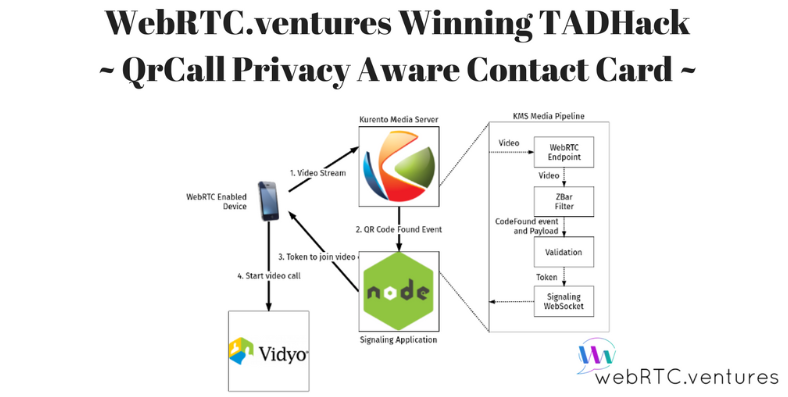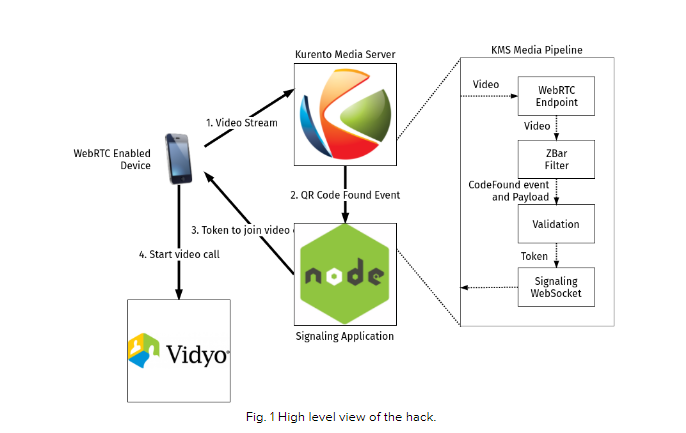As mentioned in a past post, 0ur WebRTC.ventures team of developers have participated in a number of TADHack events and even won coveted prizes and Awards for our innovative telecom app prototypes…and we have done it again with our TADHack, privacy aware contact card- QrCall!
Fellow webRTC.ventures developer, Pedro Altuve and I worked on our telecom application and presented it at TADHack Global (scroll below to learn more and watch demo).
A few days later I realized that we won one of Vidyo’s global prizes, which was the icing on the cake on top a pretty fun experience overall.
So What is QrCall?
So, at this point you may be wondering what is QrCall exactly. QrCall is our attempt at sharing contact information with privacy in mind, while that might sound contradictory, it doesn’t have to be.
The basic idea is that you print a set of business cards, but instead of including your phone number or email address on them, you print an unique QR Code and the instructions: “Go to MYNAME.qrcode.com and scan the code to contact me”. When the person goes to the website and scans the code, it will trigger a WebRTC call to an app, on your phone or computer, allowing them to communicate with you, without ever sharing you number.
How is QrCall Useful?
While it requires some effort on the user’s side, the benefit of using a system such as this is the benefit or privacy and not having the need to share your phone number, this is important because:
- Since the QR codes are unique, it is possible to blacklist one of them, if it were to reach the wrong hands.
- In some countries, phone numbers are used to extort.
- Phone numbers are hard to switch, since you would need to let everyone who already has it, know that it has changed. Also, phone carriers may not make it that easy to switch.
- You reduce the probability of your number ending up on marketing lists.
How does QrCall Work?
As can be seen on Fig. 1, when the user (caller) enters the app. it asks for permission to access their camera, if the user agrees, the video stream the required signaling is executed to allow the video stream to be sent to KMS
[1] If a QR Code is found on the video stream, an event is fired back to the signaling app. through the KMS media pipeline
[2] If the code is valid (i.e not blacklisted) the necessary data to start the call is shared with the user’s device
[3] A notification is also sent to the callee, letting them know that somebody’s trying to reach them. Afterwards, the only thing that’s left is using the Vidyo SDK to setup the call.