All the benefits of the Mathnasium Method™, just online.
Mathnasium is a franchise of after school supplemental math programs with over 1000 locations worldwide. Their unique instruction model was based on in-person instruction. When the pandemic hit, Mathnasium needed to move online quickly. They implemented an out of the box solution that was adequate as a placeholder.
Post-pandemic, Mathnasium quickly realized that e-learning was here to stay. To stay competitive, their in-person education model must forever be paired with a remote option. To meet their exacting standards, a custom virtual solution tailored to their unique instruction model was the best choice.

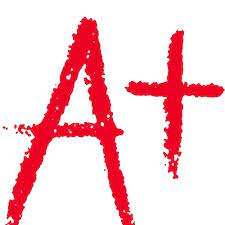
The new virtual platform changed the game with our online students. Our previous platform worked great, but having a new site tailored to our needs and how we will use it makes a huge difference. The tools and resources available within the platform are fun and useful, the program is user-friendly and easy to navigate, and students seem more engaged with Mathnasium through the site.
The Needs
As highlighted in the company’s promise, the new “Mathnasium Online” solution needed to be:
- Equally Effective. Children get all the benefits of the Mathnasium Method™ and our expertly-trained instructors. The only difference is that they get it online.
- Not a Zoom Classroom. Person-to-person, online math tutoring in real-time. The interaction with our staff is just as personal and engaging as it is with at home math tutors.
- Customized. Students follow the online math tutoring plan that has been created just for them based on their diagnostic assessment. Once they’ve mastered a skill, they move on to the next.
- Learn Anywhere. Sessions are safe, secure, and provide flexibility for families on the go. Math help online makes it easy to learn from anywhere with an internet connection.
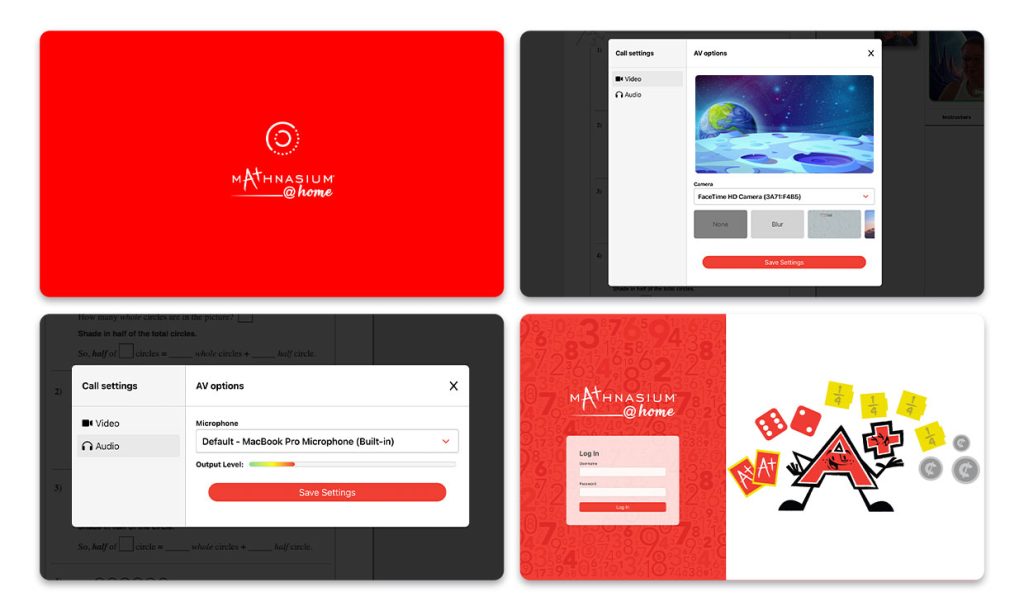
Audio communication
Automatic reconnection to video conference Chat
Enable recordings
Improvement of existing processes
Large scale video conferencing (+1300 participants)
Chat
Live audio/video conferencing
Pre-call connectivity checks
Role-based access control for video calls
Scalable WebRTC infrastructure
Store recordings in the cloud
Integration with existing solutions
Tech Stack
- 3 Environments: Development, Staging, and Production
- Amazon Elastic Container Registry
- Amazon ElastiCache
- AWS ECS Fargate
- AWS S3 Simple Cloud Storage
- Kubernetes
- Loadero
- NodeJS
- PostgreSQL & Amazon RDS for PostgreSQL
- Pubnub
- Vonage Video API
- Whiteboard Servers Autoscaling Group
Let's turn your project into another story of success.

Client:
Mathnasium
Type of Application:
Online education, remote tutoring, e-learning, edtech
Features:
- API system
- Browser-based
- Collaborative whiteboards
- Custom workflows
- Hand Raising
- Individual text chat
- Metrics
- Monitoring
- Multi-region deployment
- Notifications
- Waiting room with pre-call connectivity checks
- Robust support
- Role-based access control and permissions manager
- Scalable WebRTC infrastructure
- Screen sharing
- Secure video conferencing
- Video recording with cloud storage
- Virtual backgrounds
How We Helped:
We built a cutting-edge e-learning platform built on a scalable WebRTC infrastructure, using the Vonage Video API to deliver a seamless live video experience. This platform now supports over 1,300 daily concurrent users, automatically adapting to their locations for optimal video quality. With an ongoing maintenance contract, we provide continuous updates, technical support, and system optimizations to ensure the platform remains reliable and meets evolving user needs.
WebRTC Services
WebRTC.ventures is one of the few agencies in the world dedicated to WebRTC development. This dedication and experience is why so many people trust us to help bring live video application dreams to life.
Let’s convert your app into another story of success!