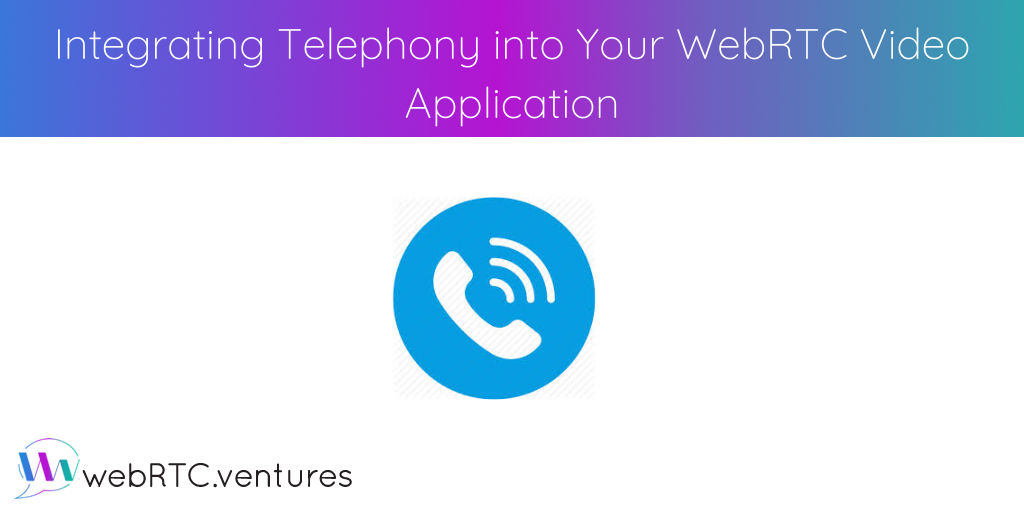How can you add dial-in or dial-out capability to your WebRTC video application? What are the use cases where you would want to connect a traditional phone call on a public switched telephone network (PSTN) into your WebRTC video and/or audio conference? Let’s explore integrating telephony into WebRTC.
You can watch this and other tips from our WebRTC.ventures engineering team as part of our WebRTC Tips YouTube video series. Or, read on below.
Use Cases for Integrating Telephony into Your WebRTC Video Application
- Call Centers – There are many situations when it is helpful for the representative and customer to see each other directly. This might be to see something about a person or product, or perhaps for sign language interpretation.
- Dial in for Video Conferences – A dial-in option allows people in a call to join in using their phone. This is an important backup if there is a poor internet connection or a user is having trouble with the microphone. (Learn about the importance of a Pre-Call Test.)
- Click to Call Button – These days, you often see an icon on the bottom right of a website offering an opportunity to get in touch with customer service. This is sometimes a chat bot, or it can even start a secure WebRTC video session between you and an agent. A third option is to initiate an audio call using your microphone and browser. This is common for companies with traditional call centers.
- Softphones – A softphone imitates the functionality of a desk phone on your computer. Softphones can be built into an application to dial out to PSTN. It uses WebRTC to capture audio of the person making the call, but connects to a traditional telephony network for outbound phone calls. This is common in sales. For example, a sales agent working within a CRM system can use that same system to call a customer. Everything is tracked and contained in one place.
How Do You Integrate Telephony into Your WebRTC Video Application?
- Built into CPaaS – In addition to using their traditional media servers, many Communication Platform as a Service (CPaaS) providers such as Vonage and Twilio offer dial-in or dial-out capabilities. As we have discussed in other posts, one of the great advantages of a CPaaS is that they handle all of the interaction for you.
- SIP Gateway Service – If you are building your own WebRTC application, there is another commercial scenario you might consider for integrating telephony into your video application. Session Initiation Protocol (SIP) is a signalling protocol that enables many types of internet communication sessions, including telephony. Providers such as 8×8 offer SIP gateways as a commercial pay-as-you-go platform.
- DIY – You can also go completely open source, which can be useful if your company already controls your own PBX software and utilizes more complicated telephony topologies.
Sample Architecture
We have shown you that there are many ways that we can build dial-in into your video conference. The sample architecture above is an example using Janus, the open source WebRTC Server developed by Meetecho. The Janus media server does not have telephony built into it, but it does have a SIP plugin that allows you to connect to other systems using SIP protocol. We might connect into a Commercial SIP Gateway or use our own open source configuration. In this example, we use Asterisk as our PBX (Private Branch Exchange). This is a good option if you already have our own internal telephony network in our company. The final result is dial in and dial-out capabilities built right into your video conferencing!
As always, there is no right or wrong answer for how to integrate telephony into your video application. It all depends on your use case and your architecture. Our team at WebRTC.ventures has a great deal of experience in these decisions and are happy to help explore — and build — the right option for you. Contact us today!